Loading
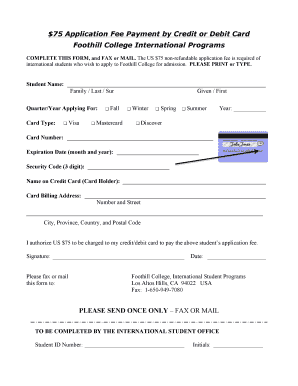
Get Credit Card Authorization Form - Foothill College - Foothill
How it works
-
Open form follow the instructions
-
Easily sign the form with your finger
-
Send filled & signed form or save
How to fill out the Credit Card Authorization Form - Foothill College - Foothill online
Completing the Credit Card Authorization Form for Foothill College is a straightforward process designed to facilitate your application fee payment. This guide provides step-by-step instructions to assist you in filling out the form accurately and efficiently.
Follow the steps to complete the form easily.
- Press the ‘Get Form’ button to access the Credit Card Authorization Form and open it in your preferred online editor.
- Begin by entering the student name in the designated fields. Include the family/last name followed by the given/first name.
- Indicate the quarter and year you are applying for by selecting the appropriate options for the term (Fall, Winter, Spring, or Summer) and writing the year.
- Choose the type of card you will be using for the payment by marking the checkbox for Visa, Mastercard, or Discover.
- Input the credit card number in the specified field, ensuring it is free of errors.
- Fill out the expiration date of the card by providing both the month and year.
- Enter the security code, which is a 3-digit number typically found on the back of your card.
- Write the name of the cardholder as it appears on the credit card.
- Complete the card billing address with the number and street, continuing with the city, province, country, and postal code.
- Authorize the payment by confirming you wish to charge the specified amount for the application fee, and sign in the provided area.
- Date the form by writing the current date in the designated field.
- Once you have filled out all sections of the form, save your changes, and then proceed to download, print, or share the completed form as required.
Complete your forms online today to ensure your application process is seamless!
Installation Go to your WordPress website admin panel. Select Plugins > Add New. Search for “Easy Notification Bar” Click . Activate the plugin. A default notification should now appear on your site. ... Go Appearance > Customize > Easy Notification Bar to customize your notification.
Industry-leading security and compliance
US Legal Forms protects your data by complying with industry-specific security standards.
-
In businnes since 199725+ years providing professional legal documents.
-
Accredited businessGuarantees that a business meets BBB accreditation standards in the US and Canada.
-
Secured by BraintreeValidated Level 1 PCI DSS compliant payment gateway that accepts most major credit and debit card brands from across the globe.


