Loading
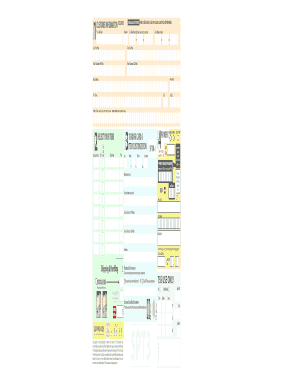
Get Order Form - Tss Photography
How it works
-
Open form follow the instructions
-
Easily sign the form with your finger
-
Send filled & signed form or save
How to fill out the Order Form - TSS Photography online
Filling out the Order Form - TSS Photography online is a straightforward process designed to ensure that your order is accurately processed. This guide provides detailed, step-by-step instructions to help you navigate each component of the form with ease.
Follow the steps to successfully complete your order form.
- Click ‘Get Form’ button to access the order form and open it in your preferred editing method.
- Begin by filling out the customer information at the top of the form. You will need to indicate your team or age group, along with your contact details. Use black ink only, and make sure to print your information clearly, leaving spaces between words.
- Provide your cell phone number as the best way to reach you with any questions, followed by your alternate phone number, if available. Then, enter your child's first and last name, along with the first and last names of the parent or guardian.
- Next, fill in your mailing address, including apartment number (if applicable), city or town, state, and ZIP code. Ensure that your email address is filled out in all capital letters, as order confirmations will be sent via email.
- Select the items you wish to order. Indicate the package or item number and quantity needed for each selection. Also, provide descriptions as required and include details such as your child's uniform number and physical measurements (weight and height).
- Proceed to the payment section. Choose your method of payment from cash, check, or credit card. If paying by check, indicate the check number, and provide the billing ZIP code, as well as the last four digits of your credit card for verification purposes.
- If using a credit card, fill out the card number, name on the card, expiration date, and the cardholder's billing ZIP code. A signature is required to authorize the transaction.
- If you wish to personalize your order, choose a customization option such as retouching or including a nickname. Indicate this in the designated section of the form.
- Review the order for accuracy and ensure all required fields are completed. Make any necessary adjustments before finalizing your submission.
- Once you have filled out the form and verified all information, you can save your changes, download a copy for your records, and print or share the completed form as needed.
Complete your order form online today for a seamless photography experience.
Steps to Create an Order Form Decide what to sell. ... Choose a form builder tool. ... Customize the template with proper fields. ... Add photos of the products. ... Customize the order form with branding. ... Set up a payment method. ... Set up a success message. ... Share the order form.
Industry-leading security and compliance
US Legal Forms protects your data by complying with industry-specific security standards.
-
In businnes since 199725+ years providing professional legal documents.
-
Accredited businessGuarantees that a business meets BBB accreditation standards in the US and Canada.
-
Secured by BraintreeValidated Level 1 PCI DSS compliant payment gateway that accepts most major credit and debit card brands from across the globe.


