Loading
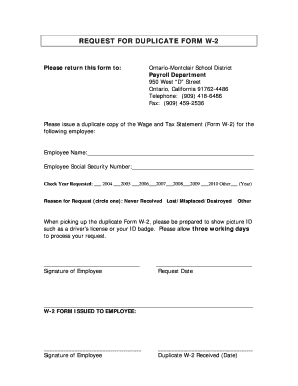
Get Request For Duplicate Form W-2.pdf - Omsd - Omsd Omsd K12 Ca
How it works
-
Open form follow the instructions
-
Easily sign the form with your finger
-
Send filled & signed form or save
How to fill out the Request For Duplicate Form W-2.pdf - OMSD - Omsd Omsd K12 Ca online
This guide will assist you in completing the Request For Duplicate Form W-2 from the Ontario-Montclair School District online. Follow these step-by-step instructions to ensure a smooth process for obtaining your duplicate Wage and Tax Statement.
Follow the steps to successfully fill out the form online.
- Press the ‘Get Form’ button to access the form and open it for filling out.
- Enter the employee's full name in the designated field for 'Employee Name.' This information should match what is on the original W-2 form.
- Fill in the 'Employee Social Security Number' to properly identify your record. Ensure the number is accurate to avoid processing delays.
- Select the year for which you are requesting the duplicate W-2 by checking the appropriate box from the options provided. If the year is not listed, mark 'Other' and specify the year in the space provided.
- Indicate the reason for your request by circling one of the following options: 'Never Received,' 'Lost/Misplaced/Destroyed,' or 'Other.' This helps the Payroll Department understand the nature of your request.
- Sign the document in the 'Signature of Employee' field. This confirms your identity and your request for a duplicate W-2 form.
- Date your request in the 'Request Date' field. This date will assist in processing your request in a timely manner.
- Be prepared to present a picture ID, such as a driver’s license or ID badge, when picking up the duplicate Form W-2.
- After completing the form, save your changes, then download, print, or share the document as needed before submitting it to the Payroll Department.
Complete your document submissions online to ensure timely processing of your requests.
0:20 2:42 Equations in Microsoft Forms - YouTube YouTube Start of suggested clip End of suggested clip Question now before I enter the question I'm going to click the ellipses. Or 3 dots for moreMoreQuestion now before I enter the question I'm going to click the ellipses. Or 3 dots for more settings. And I'm going to select math. Notice that a new box appears. Under the question box.
Industry-leading security and compliance
US Legal Forms protects your data by complying with industry-specific security standards.
-
In businnes since 199725+ years providing professional legal documents.
-
Accredited businessGuarantees that a business meets BBB accreditation standards in the US and Canada.
-
Secured by BraintreeValidated Level 1 PCI DSS compliant payment gateway that accepts most major credit and debit card brands from across the globe.


