Loading
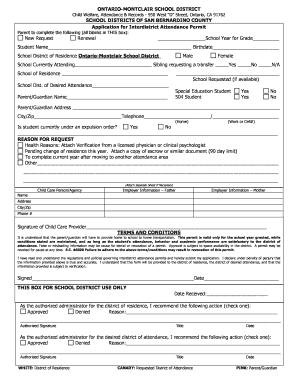
Get East Whittier Interdistrict Forms
How it works
-
Open form follow the instructions
-
Easily sign the form with your finger
-
Send filled & signed form or save
How to fill out the East Whittier Interdistrict Forms online
Filling out the East Whittier Interdistrict Forms online can streamline the application process for interdistrict attendance permits. This guide will provide clear and detailed instructions on how to navigate the form effectively, ensuring all relevant information is submitted accurately.
Follow the steps to complete your form online:
- Click ‘Get Form’ button to access the East Whittier Interdistrict Forms and open it in your online editor.
- Begin by indicating whether this application is for a new request or a renewal. Fill in the appropriate box in the designated area.
- Specify the school year by entering the appropriate year in the provided field and indicate the grade for the student.
- Provide the student's full name and birthdate in the respective fields.
- Enter the school district of residence, which in this case is the Ontario-Montclair School District. This information is necessary for processing your request.
- Select the gender of the student by checking the corresponding box.
- Fill in the name of the current school the student is attending.
- Indicate if there is a sibling requesting a transfer by selecting 'Yes', 'No', or 'N/A' in the box provided.
- Input the school of residence where the student is currently living.
- If applicable, select the desired school the student wishes to attend from the list provided.
- Fill in the parent or guardian's name in the appropriate field.
- Indicate if the student is a special education student or under a 504 plan by marking 'Yes' or 'No' accordingly.
- Provide the home address of the parent/guardian, including city, zip code, and two contact numbers (home and either work or cell).
- Indicate whether the student is currently under an expulsion order by selecting 'Yes' or 'No'.
- In the section marked 'Reason for Request', clearly state your reason for applying and attach any required documentation, such as verification from a licensed physician or proof of pending residence change.
- Fill in information related to child care, including the name and contact details of the child care provider if applicable.
- Complete the employer information fields for both parents, including their names and contact information.
- Make sure to sign and date the application, acknowledging your understanding of the conditions outlined in the form.
- Following the completion of the form, review all entries for accuracy. Save your changes, download or print your completed application, and share it with the relevant school districts as necessary.
Begin your application today by filling out the East Whittier Interdistrict Forms online.
Related links form
What is the District of Choice (DOC) program? The District of Choice program allows a student to transfer to any district that participates in this program. Districts of Choice agree to accept a specified number of transfers and may not use a selective admissions process.
Industry-leading security and compliance
US Legal Forms protects your data by complying with industry-specific security standards.
-
In businnes since 199725+ years providing professional legal documents.
-
Accredited businessGuarantees that a business meets BBB accreditation standards in the US and Canada.
-
Secured by BraintreeValidated Level 1 PCI DSS compliant payment gateway that accepts most major credit and debit card brands from across the globe.


