Loading
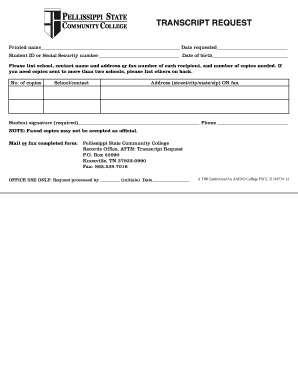
Get Transcript Request Directions - Pellissippi State Community College - Pstcc
How it works
-
Open form follow the instructions
-
Easily sign the form with your finger
-
Send filled & signed form or save
How to fill out the Transcript Request Directions - Pellissippi State Community College - Pstcc online
This guide provides detailed instructions on how to accurately complete the Transcript Request Directions for Pellissippi State Community College online. By following these steps, users will ensure their requests are processed smoothly and efficiently.
Follow the steps to fill out the transcript request form effectively.
- Click the ‘Get Form’ button to obtain the Transcript Request Directions form and open it in your preferred online document editor.
- In the designated field, enter your printed name. This identifies you as the requester and should match the name on your official records.
- Provide the date you are requesting the transcript. Use the date format MM/DD/YYYY to ensure clarity.
- Enter your Student ID or Social Security number. This is crucial for the identification of your records. If you do not have a Student ID, use your Social Security number.
- Fill in your date of birth in the format MM/DD/YYYY. This further confirms your identity and assists in locating your records.
- List the name of each school or institution that should receive your transcript. Include contact names if available.
- Next, provide the mailing address or fax number for each recipient. This ensures your transcript is sent to the right location.
- Indicate the number of copies needed for each recipient. Ensure accuracy to avoid delays.
- Sign the form in the designated area to confirm your request. Your signature is required for processing the request.
- Include your phone number. This allows the Records Office to contact you if there are any issues with your request.
- Be aware that faxed copies may not be considered official. Decide how you wish to send your completed form.
- Review your completed form for accuracy before submitting. Ensure all fields are filled out correctly.
- Mail or fax the completed form to the Pellissippi State Community College Records Office at the address provided: P.O. Box 22990, Knoxville, TN 37933-0990 or fax to 865.539.7016.
- After submission, you may want to save a copy of your request or print it for your records. Ensure you keep a record of your request for any future follow-up.
Complete your transcript request online today to ensure timely processing and delivery.
Unofficial transcripts can be found by logging into your myPPCC account. Select the "Student" tab. Go to the "My Student Stuff" box. Click on "Quick Links" Click on "Unofficial Transcripts"
Industry-leading security and compliance
US Legal Forms protects your data by complying with industry-specific security standards.
-
In businnes since 199725+ years providing professional legal documents.
-
Accredited businessGuarantees that a business meets BBB accreditation standards in the US and Canada.
-
Secured by BraintreeValidated Level 1 PCI DSS compliant payment gateway that accepts most major credit and debit card brands from across the globe.


