Loading
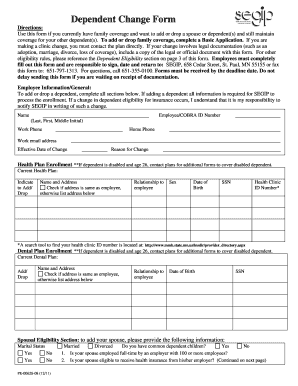
Get Dependent Change Form - Mmb Home
How it works
-
Open form follow the instructions
-
Easily sign the form with your finger
-
Send filled & signed form or save
How to fill out the Dependent Change Form - MMB Home online
The Dependent Change Form - MMB Home is essential for users looking to modify their family coverage by adding or dropping dependents. This guide aims to provide a clear and structured approach to completing the form accurately and efficiently online.
Follow the steps to complete the Dependent Change Form online.
- Press the ‘Get Form’ button to acquire the Dependent Change Form, then open it in your preferred editor.
- Begin by entering your employee information. Fill in your Name, Employee/COBRA ID Number (last, first, middle initial), Work Phone, Home Phone, and Work Email Address. Ensure all details are accurate to avoid processing delays.
- Specify the Effective Date of Change and the Reason for Change. This is critical, as it will determine when the modifications take effect.
- If applicable, complete the Health Plan Enrollment section by checking whether you want to add or drop a dependent's coverage. Provide the necessary details regarding the dependent, including Name, Address, Relationship to employee, Sex, Date of Birth, and SSN.
- Fill out the Dental Plan Enrollment section similarly to the Health Plan Enrollment. Again, specify whether you are adding or dropping coverage and provide the relevant information for the dependent.
- Complete the Spousal Eligibility Section if you wish to add your spouse. Answer the marital status and questions regarding your spouse's employment and health insurance eligibility.
- If either you or your dependent is enrolled in Medicare, provide the required Medicare information, including the effective dates and coverage details.
- Carefully review the Statement of Fraud or Intentional Misrepresentation. Ensure you understand the implications before signing.
- Provide your signature and the date to attest that the information is accurate and that your dependents are eligible according to the dependent eligibility rules.
- After completing the form, save your changes. You may download, print, or share the form as needed to comply with submission requirements.
Complete your modifications today by filing the Dependent Change Form online.
0:33 2:29 Word for Dissertations: Modify Spacing in the Table of Contents YouTube Start of suggested clip End of suggested clip So we go to the spacing. And set before to zero points before each item 12 points after each item.MoreSo we go to the spacing. And set before to zero points before each item 12 points after each item. And then each item. Itself will be single spaced.
Industry-leading security and compliance
US Legal Forms protects your data by complying with industry-specific security standards.
-
In businnes since 199725+ years providing professional legal documents.
-
Accredited businessGuarantees that a business meets BBB accreditation standards in the US and Canada.
-
Secured by BraintreeValidated Level 1 PCI DSS compliant payment gateway that accepts most major credit and debit card brands from across the globe.


