Loading
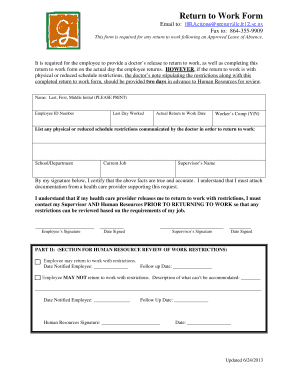
Get Return To Work Form Email To: Hractions Greenville
How it works
-
Open form follow the instructions
-
Easily sign the form with your finger
-
Send filled & signed form or save
How to fill out the Return To Work Form Email To: HRActions Greenville online
Completing the Return To Work form is an essential step for employees returning after a leave of absence. This guide provides a clear and comprehensive approach to ensure you fill out the form accurately and efficiently.
Follow the steps to complete the form correctly.
- Click the ‘Get Form’ button to download the Return To Work form and open it in an editing tool of your choice.
- Fill in your name in the format of Last, First, Middle Initial. Ensure that you print clearly to avoid any misunderstandings.
- Enter your Employee ID Number in the specified field. This is important for identifying your records.
- Provide your Last Day Worked to help document your leave history.
- Specify your Actual Return to Work Date, which should align with the day you are returning.
- Indicate whether your return is related to a Worker’s Compensation claim by marking Yes or No.
- List any physical or reduced schedule restrictions provided by your doctor as you prepare to return to work.
- Enter the School/Department where you are employed.
- Detail your Current Job title to clarify your role.
- Fill in your Supervisor’s Name to ensure appropriate oversight.
- Sign and date the form to certify that all information provided is true and accurate. Remember to attach the documentation from your health care provider.
- If you have restrictions, ensure you have contacted both your Supervisor and Human Resources prior to returning to work.
- For Human Resources, leave the section for their review of work restrictions blank as they will complete this after your submission.
- Once all fields are completed, save any changes, download for your records, and print or share the form as needed.
Complete your Return To Work Form online to ensure a smooth transition back to work.
Industry-leading security and compliance
US Legal Forms protects your data by complying with industry-specific security standards.
-
In businnes since 199725+ years providing professional legal documents.
-
Accredited businessGuarantees that a business meets BBB accreditation standards in the US and Canada.
-
Secured by BraintreeValidated Level 1 PCI DSS compliant payment gateway that accepts most major credit and debit card brands from across the globe.


