Loading
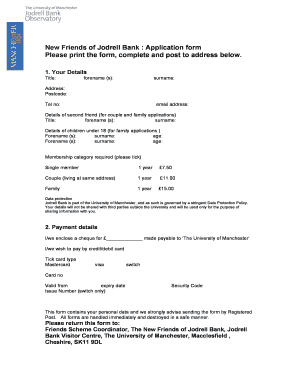
Get New Friend Application
How it works
-
Open form follow the instructions
-
Easily sign the form with your finger
-
Send filled & signed form or save
How to fill out the New Friend Application online
Filling out the New Friend Application online is a straightforward process that ensures you provide all necessary information for your membership. This guide offers a step-by-step breakdown of each section to help you complete the application accurately and efficiently.
Follow the steps to complete your application successfully.
- Click the ‘Get Form’ button to access the application form and open it in your preferred online editor.
- Begin by providing your personal details in the 'Your Details' section. Fill in your title, first name(s), last name, address, postcode, telephone number, and email address.
- If you are applying as a couple or family, include the details of the second friend by entering their title, first name(s), and last name.
- For family applications, list the names and ages of any children under 18 in the designated section. Enter each child's first name(s), last name, and age.
- Select your desired membership category by ticking the appropriate box. Options include Single member, Couple, or Family, each with a designated fee for one year.
- Proceed to the 'Payment details' section. Indicate your payment method by either enclosing a cheque or selecting to pay by credit/debit card.
- If paying by card, choose your card type from the options provided and enter the card number, validity dates, issue number (if applicable), and security code.
- Review all the information for accuracy to ensure proper processing of your application.
- Once complete, you can save your changes, download a copy of the filled form, print it, or share it as needed.
- Finally, return the completed form to the specified address, ensuring you consider using Registered Post for security.
Complete your New Friend Application online today for a seamless membership experience.
Join meetup groups. Meetup.com is a great social networking site. ... Attend workshops/courses. ... Volunteer. ... Go to parties. ... Visit bars and clubs. ... Online communities.
Industry-leading security and compliance
US Legal Forms protects your data by complying with industry-specific security standards.
-
In businnes since 199725+ years providing professional legal documents.
-
Accredited businessGuarantees that a business meets BBB accreditation standards in the US and Canada.
-
Secured by BraintreeValidated Level 1 PCI DSS compliant payment gateway that accepts most major credit and debit card brands from across the globe.


