Loading
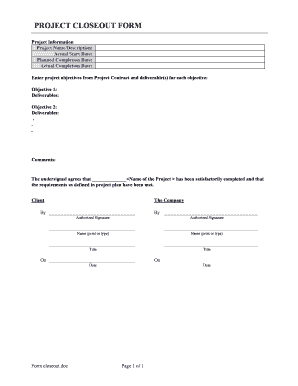
Get Project Close Out Form
How it works
-
Open form follow the instructions
-
Easily sign the form with your finger
-
Send filled & signed form or save
How to fill out the Project Close Out Form online
Completing the Project Close Out Form online is an essential step in finalizing your project. This guide will lead you through each section and field of the form, ensuring that you understand what information is required and how to provide it efficiently.
Follow the steps to accurately complete the Project Close Out Form online.
- Press the ‘Get Form’ button to obtain the Project Close Out Form and open it in your preferred editor.
- Fill in the project information section, providing the project name or a brief description, the actual start date, planned completion date, and the actual completion date.
- In the objectives section, enter the project objectives as outlined in the Project Contract. For each objective, also list the associated deliverables.
- Use the comments section to provide any additional notes or insights related to the project that may be relevant.
- Review the agreement statement, ensuring that completion and requirement satisfaction is accurately noted.
- Obtain the necessary signatures from the client and company representatives. Each representative must print or type their name and title.
- Finally, indicate the date of completion on the specified line. Ensure all information is accurate before proceeding.
- Once all fields are filled and verified, you can save changes, download, print, or share the completed form as needed.
Start completing your Project Close Out Form online today!
Here is a typical project closeout workflow: Transfer project deliverables: think documents, signatures, and contracts. Confirm project completion: looking for any pieces or requirements not met. Ensure document completion: more contract and payment review.
Industry-leading security and compliance
US Legal Forms protects your data by complying with industry-specific security standards.
-
In businnes since 199725+ years providing professional legal documents.
-
Accredited businessGuarantees that a business meets BBB accreditation standards in the US and Canada.
-
Secured by BraintreeValidated Level 1 PCI DSS compliant payment gateway that accepts most major credit and debit card brands from across the globe.


