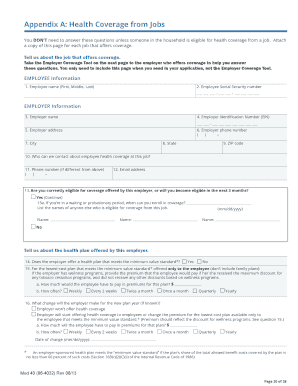
Get Appendix A: Health Coverage From Jobs - Dpaweb - Dpaweb Hss State Ak
How it works
-
Open form follow the instructions
-
Easily sign the form with your finger
-
Send filled & signed form or save
How to fill out the Appendix A: Health Coverage From Jobs - DPAweb - Dpaweb Hss State Ak online
Filling out the Appendix A: Health Coverage From Jobs form is essential for individuals and families who may qualify for health coverage through their jobs. This guide provides step-by-step instructions to help you complete this form online.
Follow the steps to fill out the form accurately and efficiently.
- Click ‘Get Form’ button to obtain the form and open it in the editor.
- Begin by entering the employee information. Fill in the employee's full name as requested, including first, middle, and last names.
- Provide the employee's Social Security number in the specified format.
- Next, fill out the employer information. Start with the employer's name, followed by their Employer Identification Number (EIN).
- Complete the employer's address, ensuring to include the street address, city, state, and ZIP code.
- List the employer's phone number in the format provided.
- Identify the contact person for health coverage at the employer's location and include their phone number, if different from the employer's.
- Fill in the email address of the contact person, if available.
- Indicate your eligibility for the coverage offered by the employer or whether you will become eligible within the next three months. If yes, be sure to provide the enrollment date.
- List the names of anyone else in the household who is eligible for coverage from this job.
- Answer whether the employer offers a health plan that meets the minimum value standard.
- For the lowest-cost plan meeting the minimum standard, indicate the premium the employee would pay and the frequency of payment.
- If there are any anticipated changes for the next plan year, note those changes and detail the new premium amounts and payment frequency.
- Once you have completed all sections, review your information for accuracy. Save the changes, then proceed to download, print, or share the form as needed.
Complete your documents online now to ensure timely submission and eligibility for health coverage.
0:00 0:53 How to insert or delete rows and columns in Microsoft Excel - YouTube YouTube Start of suggested clip End of suggested clip In excel insert or delete rows and columns to better organize your worksheet to insert select a cellMoreIn excel insert or delete rows and columns to better organize your worksheet to insert select a cell. Select home insert choose insert sheet row or insert sheet column need to delete a column or row
Industry-leading security and compliance
-
In businnes since 199725+ years providing professional legal documents.
-
Accredited businessGuarantees that a business meets BBB accreditation standards in the US and Canada.
-
Secured by BraintreeValidated Level 1 PCI DSS compliant payment gateway that accepts most major credit and debit card brands from across the globe.


