Loading
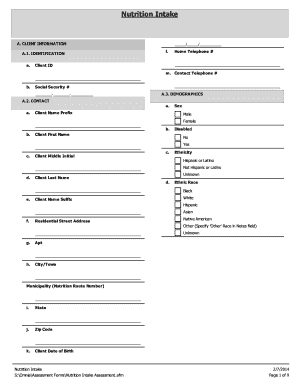
Get Initial Intake Form Pdf Nutrition
How it works
-
Open form follow the instructions
-
Easily sign the form with your finger
-
Send filled & signed form or save
How to fill out the Initial Intake Form Pdf Nutrition online
The Initial Intake Form Pdf Nutrition is designed to gather essential information related to a client's nutritional needs and overall health. This guide will provide you with step-by-step instructions on filling out the form accurately and efficiently.
Follow the steps to successfully complete your Initial Intake Form Pdf Nutrition.
- Click ‘Get Form’ button to obtain the form and open it in an online editor.
- Begin by filling out the client information section. Provide the client's name, contact numbers, and Social Security number, ensuring all details are accurate.
- In the demographic section, specify the client's sex, ethnicity, and residential address. This information is crucial for tailoring nutritional services to the client's background.
- Complete the emergency contact information. Include the name, address, and contact details of someone who can be reached in case of an emergency.
- Fill out the assessment information. Include the dates of the assessment and any previous evaluations. Answer the questions regarding the client's nutritional habits and needs.
- Answer the nutritional screening questions accurately. These include inquiries about the client's eating patterns, health conditions, and any medications they may be taking.
- Provide details regarding the client's living arrangements, income levels, and insurance information in the relevant sections.
- If there are dietary concerns or special instructions from a physician, ensure these are documented in the appropriate areas.
- After completing all sections, you can save your changes, download or print the completed form, or share it as needed.
Complete your Initial Intake Form Pdf Nutrition online to ensure you receive the best possible nutritional support.
Here's a look at how to create a simple client intake form. Step 1: Choose a client intake form tool. ... Step 2: Decide when you need to use it. ... Step 3: Ask the right questions. ... Step 4: Include other elements in your form. ... Step 5: Share the client intake form.
Industry-leading security and compliance
US Legal Forms protects your data by complying with industry-specific security standards.
-
In businnes since 199725+ years providing professional legal documents.
-
Accredited businessGuarantees that a business meets BBB accreditation standards in the US and Canada.
-
Secured by BraintreeValidated Level 1 PCI DSS compliant payment gateway that accepts most major credit and debit card brands from across the globe.


