Loading
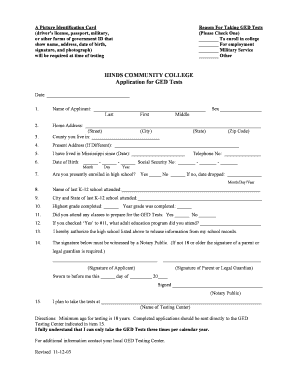
Get Hinds Community College Application In Pdf Form
How it works
-
Open form follow the instructions
-
Easily sign the form with your finger
-
Send filled & signed form or save
How to fill out the Hinds Community College Application in PDF form online
Filling out the Hinds Community College Application is an essential step for those looking to take the GED tests. This guide will provide you with clear instructions and support for successfully completing the application form in a user-friendly manner.
Follow the steps to complete your application effectively.
- Click the ‘Get Form’ button to obtain the application form and open it in your preferred PDF editor.
- Begin by entering the current date in the designated space at the top of the application. This helps to document when the form is being submitted.
- Provide your full name in the fields labeled 'Last,' 'First,' and 'Middle.' Ensure that the names are spelled correctly to avoid any confusion.
- Input your home address, including street, city, state, and zip code. This information is crucial for official correspondence.
- Indicate the county you reside in. This is typically located in a dropdown or fillable field on the form.
- If your present address differs from your home address, fill that section out as needed.
- Select the date you have lived in Mississippi by providing the exact date in the format requested.
- Fill in your date of birth using the provided format (Month/Day/Year) and include your Social Security Number as required.
- Select your sex from the available options and provide your telephone number for contact purposes.
- Answer whether you are currently enrolled in high school by checking 'Yes' or 'No,' and if applicable, provide the date you dropped out.
- Provide the name of the last K-12 school you attended, followed by the city and state where it is located.
- Complete the section regarding the highest grade you completed and the year it was accomplished.
- Indicate whether you attended any classes to prepare for the GED tests by checking the appropriate box and providing the name of the adult education program if you attended one.
- Authorize the school listed previously to release your records by signing where indicated. If under 18, a parent or legal guardian should sign the document.
- The signature must be witnessed by a Notary Public. If applicable, the parent or legal guardian must also provide their signature.
- Fill in the name of the testing center where you plan to take the tests. Ensure accuracy for proper placement.
- Finally, check all sections for accuracy and completeness, and save your changes. You may then download, print, or share the completed application as needed.
Take the next step towards your education by completing your application online today.
Criteria. Submit an Application for Admission to Hinds CC. Submit an official ACT composite score or superscore of 20 or above before the first day of classes.
Industry-leading security and compliance
US Legal Forms protects your data by complying with industry-specific security standards.
-
In businnes since 199725+ years providing professional legal documents.
-
Accredited businessGuarantees that a business meets BBB accreditation standards in the US and Canada.
-
Secured by BraintreeValidated Level 1 PCI DSS compliant payment gateway that accepts most major credit and debit card brands from across the globe.


