Loading
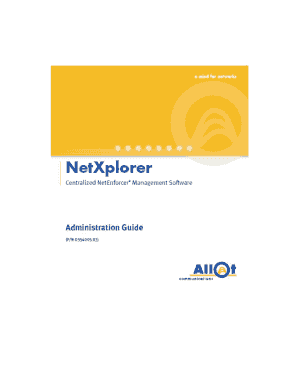
Get Allot Netenforcer Form
How it works
-
Open form follow the instructions
-
Easily sign the form with your finger
-
Send filled & signed form or save
How to fill out the Allot Netenforcer Form online
Filling out the Allot Netenforcer Form online is a straightforward process designed to collect essential information regarding NetEnforcer devices. This guide will walk you through each section of the form, ensuring you understand what details are required for successful submission.
Follow the steps to complete the Allot Netenforcer Form online.
- Click the ‘Get Form’ button to access the form and open it in the online editor.
- Review the form's introduction to understand its purpose and the type of information required. Ensure you have the necessary details ready to input.
- Fill out the 'Device Information' section, providing details such as the device name, IP address, and the type of NetEnforcer device.
- Complete the 'Monitoring Collector' section by selecting the appropriate monitoring collector from the drop-down menu or entering the relevant details if the collector is not listed.
- In the 'Network Configuration' section, enter the required parameters, including SMTP server details, SNMP settings, and any other network specifics as prompted.
- Review your entries for accuracy. It is essential to check that all details are correct to avoid issues with network management.
- Once you confirm all information is accurate, click ‘Save’ to enter the key and complete the configuration process.
- At the final step, you can choose to save changes, download, print, or share the completed form as needed.
Start filling out the Allot Netenforcer Form online today to ensure your network management is set up correctly.
How to add text on PNG Upload your image by using "Drop or upload your file". Add your text and customize its appearance. To delete text, click the "Remove Text" button. Choose a format and save the image. Text will be added on your image and you will be able to download or view it.
Industry-leading security and compliance
US Legal Forms protects your data by complying with industry-specific security standards.
-
In businnes since 199725+ years providing professional legal documents.
-
Accredited businessGuarantees that a business meets BBB accreditation standards in the US and Canada.
-
Secured by BraintreeValidated Level 1 PCI DSS compliant payment gateway that accepts most major credit and debit card brands from across the globe.


