Loading
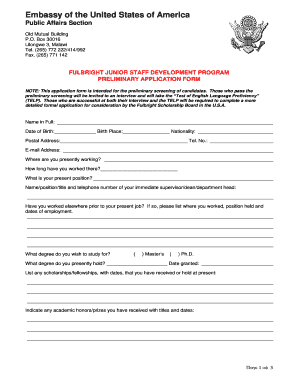
Get Download The Pdf (213.37kb) Application Form Here - Photos State
How it works
-
Open form follow the instructions
-
Easily sign the form with your finger
-
Send filled & signed form or save
How to fill out the Download The Pdf (213.37KB) Application Form Here - Photos State online
This guide provides a clear and supportive approach to filling out the Download The Pdf (213.37KB) Application Form Here - Photos State. Follow the outlined steps to ensure you complete the application accurately and efficiently.
Follow the steps to complete the application form with ease.
- Click the ‘Get Form’ button to access the application form in your preferred PDF editor.
- Begin filling in your personal information. Enter your full name, date of birth, birth place, and nationality in the designated fields. Ensure these details are accurate for identification purposes.
- Provide your postal address, telephone number, and email address. Verify that your contact information is current to facilitate any necessary communication.
- Indicate your current employment by writing down where you work and your position. Additionally, state how long you have held this position.
- List your immediate supervisor or department head's name, title, and contact number for references.
- If applicable, outline your previous job experiences, including the locations, roles, and duration of employment.
- Select the degree you wish to pursue by checking the appropriate box for Master’s or Ph.D. Also, state the degree you currently hold and the date it was conferred.
- Document any scholarships or fellowships received, including the corresponding dates.
- Indicate any academic honors or prizes you have received, noting titles and dates.
- List professional memberships or organizations you are part of, noting any past involvement.
- If you have published any works in your academic field, provide the necessary details.
- Discuss your teaching experience, if any, and duration.
- Outline any research projects you have completed or are currently involved in.
- Clarify future plans upon return home if your application is successful, as well as your intended major and specific area of study.
- Ensure you have a guarantee of employment from your supervisor upon your return and specify how long your employer will allow you to be on an academic leave.
- If applicable, mention any correspondence with American universities and the results of those discussions regarding admission.
- Affix your signature and date the form to certify authenticity.
- Attach required documents as specified: a statement of study objectives, your curriculum vitae, official transcripts, certified copies of degrees, and a supervisor's support statement.
- Review the completed application for accuracy and completeness. Ensure all sections are filled to avoid disqualification.
- Save your changes, download a copy for your records, and prepare to print or share the application as necessary.
Complete your application online today to ensure your submission is timely and complete.
Related links form
0:02 1:42 [TUTORIAL] How to Insert MULTIPLE Pictures On ONE Page ... - YouTube YouTube Start of suggested clip End of suggested clip Go to pictures. And then find them find the pictures in the file that you have them housed in. You'MoreGo to pictures. And then find them find the pictures in the file that you have them housed in. You're just going to select all of them that you want to answer. Now.
Industry-leading security and compliance
US Legal Forms protects your data by complying with industry-specific security standards.
-
In businnes since 199725+ years providing professional legal documents.
-
Accredited businessGuarantees that a business meets BBB accreditation standards in the US and Canada.
-
Secured by BraintreeValidated Level 1 PCI DSS compliant payment gateway that accepts most major credit and debit card brands from across the globe.


