Loading
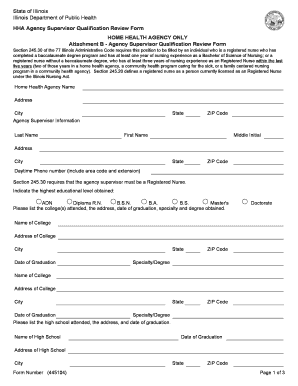
Get Home Health Formcomcomplaints
How it works
-
Open form follow the instructions
-
Easily sign the form with your finger
-
Send filled & signed form or save
How to fill out the Home Health Formcomcomplaints online
Filling out the Home Health Formcomcomplaints is an essential step for individuals seeking agency supervisor qualification in the home health sector. This guide will provide you with clear instructions to complete the form accurately and efficiently in an online format.
Follow the steps to fill out the Home Health Formcomcomplaints online.
- Press the ‘Get Form’ button to access the document and open it for editing.
- Fill in the home health agency name, address, city, state, and ZIP code in the designated fields.
- Provide the agency supervisor's personal information, including their last name, first name, middle initial, address, city, state, ZIP code, and daytime phone number.
- Indicate the highest educational level obtained by selecting from the provided options such as ADN, BSN, or Master's degree.
- List the colleges attended, including their names, addresses, dates of graduation, and degrees obtained. Ensure to convey details accurately in the specified format.
- Document the relevant professional licenses, registrations, and certifications held, along with the license number, expiration date, and issuing state. Remember to attach a copy of the current Illinois license if applicable.
- Detail your relevant work experience for the past five years. Begin with your most recent position at the agency, providing employment dates, weekly working hours, duties performed, and contact details of previous employers.
- Answer the questions regarding any criminal offenses or pending issues concerning your professional license honestly.
- Review the entire form for accuracy and completeness before signing and dating the form in the designated area.
- Save the changes made to the form. You can then download, print, or share the completed document as necessary.
Complete your Home Health Formcomcomplaints online today to ensure timely processing of your application.
MCS reviews complaints about quality of care by your health plan or its contracted medical providers. Quality of care issues may involve concerns about a provider's knowledge or skill, behavior, attitude, diagnosis and treatment. Please note, quality of care complaints are peer reviewed.
Industry-leading security and compliance
US Legal Forms protects your data by complying with industry-specific security standards.
-
In businnes since 199725+ years providing professional legal documents.
-
Accredited businessGuarantees that a business meets BBB accreditation standards in the US and Canada.
-
Secured by BraintreeValidated Level 1 PCI DSS compliant payment gateway that accepts most major credit and debit card brands from across the globe.


