Loading
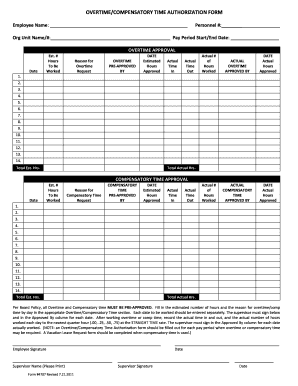
Get Overtime/compensatory Time Authorization Form - Broward K12 Fl
How it works
-
Open form follow the instructions
-
Easily sign the form with your finger
-
Send filled & signed form or save
How to fill out the OVERTIME/COMPENSATORY TIME AUTHORIZATION FORM - Broward K12 Fl online
Completing the Overtime/Compensatory Time Authorization Form accurately is essential for managing your time efficiently. This guide provides a clear, step-by-step approach to fill out the form online, ensuring you don't miss any important details.
Follow the steps to complete the form successfully.
- Click the ‘Get Form’ button to obtain the form and open it in your editing platform.
- Begin by entering your employee name and personnel number in the designated fields at the top of the form. Ensure this information is accurate to facilitate processing.
- Next, fill in the organizational unit name and number, along with the pay period start and end dates. This information helps identify the timeframe for which you are requesting overtime or compensatory time.
- In the overtime approval section, provide the date for each instance you anticipate working overtime. Fill in the estimated number of hours you expect to work and the reason for your overtime request.
- After estimating the hours, if applicable, secure pre-approval from your supervisor by obtaining their signature in the pre-approved section, along with the date and estimated hours approved.
- After working the overtime, record the actual time in and out, followed by the actual number of hours worked. Ensure you round to the nearest quarter-hour (.00, .25, .50, .75).
- Once you have recorded the actual hours worked, your supervisor must approve these hours by signing in the approved by column for each date worked.
- Repeat steps 4 to 7 for the compensatory time section, including dates, estimated hours, and reasons for the compensatory time request.
- Obtain supervisor approval by securing their signature for each compensatory time request, including the date and estimated hours approved.
- Review all entries for accuracy before finalizing the form. Ensure that all required sections have been completed.
- Once you are satisfied with the information provided, save the completed form. You can choose to download, print, or share it as needed.
Take the next step in managing your time effectively by completing the Overtime/Compensatory Time Authorization Form online.
Start here: Create, or sign in, to your US Mobile account. Pick the network you'd like to use. ... Enter the SIM card number. Pick a new number, or let us know which number you'd like to keep. Build a plan that fits your needs. Fill in your billing information and preferences, and submit.
Industry-leading security and compliance
US Legal Forms protects your data by complying with industry-specific security standards.
-
In businnes since 199725+ years providing professional legal documents.
-
Accredited businessGuarantees that a business meets BBB accreditation standards in the US and Canada.
-
Secured by BraintreeValidated Level 1 PCI DSS compliant payment gateway that accepts most major credit and debit card brands from across the globe.


