Loading
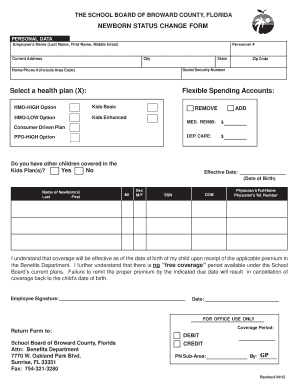
Get Birth Of A Child - Broward County Public Schools - Broward K12 Fl
How it works
-
Open form follow the instructions
-
Easily sign the form with your finger
-
Send filled & signed form or save
How to fill out the BIRTH OF A CHILD - Broward County Public Schools - Broward K12 Fl online
Filling out the BIRTH OF A CHILD form for Broward County Public Schools is an important step for new parents looking to enroll their child in the appropriate health plan. This guide provides clear, step-by-step instructions to help you complete the form accurately and efficiently.
Follow the steps to submit the BIRTH OF A CHILD form online.
- Press the ‘Get Form’ button to access the BIRTH OF A CHILD form and open it in your preferred document editor.
- Provide your personal data, including your personnel number, full name, current address, social security number, and home phone number.
- Select the health plan for your newborn by marking the appropriate option. You may choose between different options such as HMO-HIGH, HMO-LOW, and Kids Plans.
- Indicate whether you have other children enrolled in the Kids Plan by selecting 'Yes' or 'No.'
- Fill in the effective date, which should be the date of birth of your newborn.
- Enter the full name, sex, date of birth, and social security number of your newborn.
- Record the name and contact number of your child's physician.
- Review the statement regarding coverage and ensure you understand the responsibilities related to premium payments.
- Sign and date the form to confirm that the information provided is accurate and complete.
- Submit the completed form to the Benefits Department via mail or fax as specified. Ensure submission within the required 31-day timeline to avoid any loss of benefits.
Complete the BIRTH OF A CHILD form online today to ensure your newborn is properly enrolled in health coverage.
Kindergarten Registration Information To identify your child's assigned school, visit: .browardschools.com/school-locator. For more information about School Choice, visit: browardschools.com/schoolchoice. Step 3. Bring your registration form and the documents below to complete your child's registration.
Industry-leading security and compliance
US Legal Forms protects your data by complying with industry-specific security standards.
-
In businnes since 199725+ years providing professional legal documents.
-
Accredited businessGuarantees that a business meets BBB accreditation standards in the US and Canada.
-
Secured by BraintreeValidated Level 1 PCI DSS compliant payment gateway that accepts most major credit and debit card brands from across the globe.


