Loading
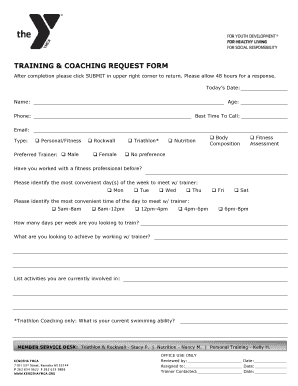
Get Assessment Fill In The Blank Template Form
How it works
-
Open form follow the instructions
-
Easily sign the form with your finger
-
Send filled & signed form or save
How to use or fill out the Assessment Fill In The Blank Template Form online
Filling out the Assessment Fill In The Blank Template Form online is a straightforward process designed to assist users in effectively communicating their training and coaching needs. This guide provides step-by-step instructions for completing each section of the form accurately.
Follow the steps to complete the form successfully.
- Click ‘Get Form’ button to obtain the form and open it in the editor.
- Begin by entering today's date in the designated field. This ensures your request is timestamped.
- Provide your name in the name field to identify yourself.
- Indicate your age by filling in the corresponding field.
- Enter your phone number to enable the trainer to contact you.
- Select the best time to call by filling out the appropriate field.
- Input your email address to receive updates and responses.
- Select the type of training you are interested in by checking the appropriate box, such as personal/fitness or nutrition.
- Indicate your preferred trainer’s gender if applicable by checking either male or female box.
- Specify your fitness goals by indicating the type of training you are seeking, such as body composition or fitness assessment.
- Respond to the question regarding previous experience with a fitness professional.
- Choose your preferred days of the week to meet with a trainer by checking the boxes next to the days that suit you.
- Select the most convenient time of day for your training sessions.
- Indicate how many days per week you are looking to train.
- Articulate your fitness goals by describing what you hope to achieve by working with a trainer.
- List any activities you are currently participating in that might be relevant.
- If you are requesting triathlon coaching, please indicate your current swimming ability.
- Once all information is filled out, review your entries for accuracy and completeness.
- Finally, click the 'Submit' button located in the upper right corner to send your completed form. Please note to allow 48 hours for a response.
Complete your training request form online today to get started on your fitness journey!
An assessment template is the digital version of the assessment that you would normally print and hand out to students.
Industry-leading security and compliance
US Legal Forms protects your data by complying with industry-specific security standards.
-
In businnes since 199725+ years providing professional legal documents.
-
Accredited businessGuarantees that a business meets BBB accreditation standards in the US and Canada.
-
Secured by BraintreeValidated Level 1 PCI DSS compliant payment gateway that accepts most major credit and debit card brands from across the globe.


