Loading
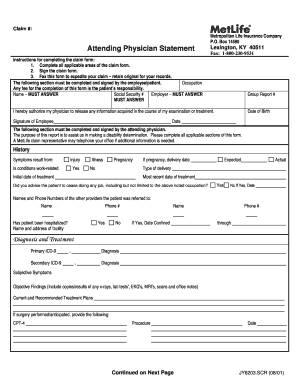
Get Bmdmi
How it works
-
Open form follow the instructions
-
Easily sign the form with your finger
-
Send filled & signed form or save
How to fill out the Bmdmi online
Filling out the Bmdmi form online can seem daunting, but with this comprehensive guide, you will navigate each step with ease. This process helps ensure that you provide all necessary information accurately, leading to a smoother claim experience.
Follow the steps to complete your Bmdmi form online effectively.
- Click the ‘Get Form’ button to access the form and open it in your preferred editing interface.
- Begin by filling out the required personal information, including your occupation, social security number, and employer details. Ensure that you answer all mandatory fields marked with 'MUST ANSWER'.
- Next, provide your date of birth and authorize your physician to release any necessary patient information by signing the form in the designated area.
- The attending physician must complete their section. They will start by outlining the patient's medical history and the nature of their symptoms, selecting if these result from injury, illness, or pregnancy.
- Have the physician indicate whether the conditions are work-related and provide information on treatment dates and any referrals to other healthcare providers.
- The physician should also document necessary diagnoses and any required imaging or test results, ensuring all sections are filled accurately.
- Next, address the psychological functions of the patient, checking the appropriate box regarding their ability to manage stress and interpersonal relations.
- Under physical capabilities, the physician will assess the patient’s abilities to sit, stand, walk, climb, and perform other physical tasks. This section requires the physician to provide detailed information about any limitations or restrictions.
- The physician also needs to forecast the patient's prognosis and whether they can return to work, specifying any medical restrictions.
- Once completed, ensure that the physician signs and dates the form. The completed form should then be faxed securely to expedite the claim process while keeping a copy for your records.
- Finally, you have the option to save changes, download, print, or share the filled-out form as needed.
Take the first step towards managing your claim by completing the Bmdmi form online today.
A business incorporation certificate is obtained by completing an application electronically via the portal of the Ministry of Corporate Affairs (MCA). The Memorandum of Association (MoA), the Articles of Association (AoA), and other supporting documentation must also be presented to the RoC.
Industry-leading security and compliance
US Legal Forms protects your data by complying with industry-specific security standards.
-
In businnes since 199725+ years providing professional legal documents.
-
Accredited businessGuarantees that a business meets BBB accreditation standards in the US and Canada.
-
Secured by BraintreeValidated Level 1 PCI DSS compliant payment gateway that accepts most major credit and debit card brands from across the globe.


