Loading
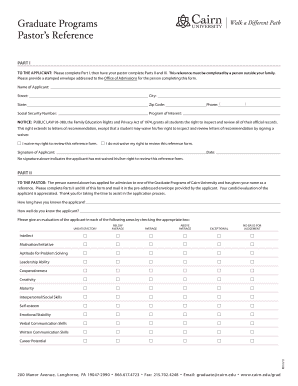
Get Graduate Pastoral Reference Form - Cairn University
How it works
-
Open form follow the instructions
-
Easily sign the form with your finger
-
Send filled & signed form or save
How to fill out the Graduate Pastoral Reference Form - Cairn University online
Filling out the Graduate Pastoral Reference Form for Cairn University is a crucial step in the application process for prospective students. This guide provides detailed and user-friendly instructions to help you complete each section of the form efficiently.
Follow the steps to successfully complete the reference form.
- Press the ‘Get Form’ button to obtain the Graduate Pastoral Reference Form and open it in the proper editor.
- Begin with Part I of the form by providing your personal information. This includes your name, address (street, city, state, and zip code), phone number, and social security number. Additionally, indicate the program of interest.
- In the waiver section, choose your preference regarding your right to review the reference form by marking either ‘I waive my right to review this reference form’ or ‘I do not waive my right to review this reference form.'
- Sign and date the application in the designated area to confirm your submission and your waiver choice.
- Part II is meant for the pastor completing the reference. Ensure they have the form and ask them to fill in their evaluation of your qualifications according to the specified categories, such as intellect, motivation, and leadership ability.
- The pastor should provide their insights in the designated area about your spiritual maturity, which can be valuable for the evaluation.
- In the official recommendation section, the pastor must indicate their level of recommendation by selecting one of the provided options and can note any reservations.
- Complete the pastor’s contact information section, including their name, title, church, address, phone number, and email address.
- Lastly, the pastor should sign and date the form to finalize the reference.
- After completion, save changes to the form, or choose to download, print, or share it as necessary.
Complete your Graduate Pastoral Reference Form online today to ensure a smooth application process.
Yes. Many Acrobat tools and utilities are available to streamline enterprise deployments and help control IT costs.
Industry-leading security and compliance
US Legal Forms protects your data by complying with industry-specific security standards.
-
In businnes since 199725+ years providing professional legal documents.
-
Accredited businessGuarantees that a business meets BBB accreditation standards in the US and Canada.
-
Secured by BraintreeValidated Level 1 PCI DSS compliant payment gateway that accepts most major credit and debit card brands from across the globe.


