Loading
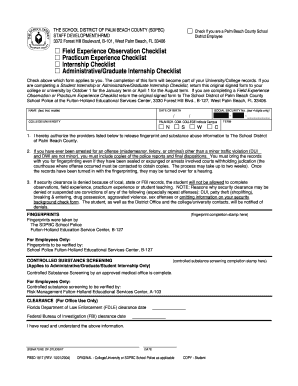
Get Field Experience Observation Checklist - The School District Of Palm ... - Palmbeachschools
How it works
-
Open form follow the instructions
-
Easily sign the form with your finger
-
Send filled & signed form or save
How to use or fill out the Field Experience Observation Checklist - The School District Of Palm Beach County online
Filling out the Field Experience Observation Checklist is a crucial step for students involved in practicum and internship experiences within the Palm Beach County School District. This guide provides detailed instructions to help you complete the checklist accurately and efficiently.
Follow the steps to complete the checklist accurately.
- Press the ‘Get Form’ button to access the checklist. This will open the form in your preferred document editor.
- At the top of the form, identify the type of checklist you need to fill out. Check the appropriate box for either the Field Experience Observation Checklist, Practicum Experience Checklist, Internship Checklist, or Administrative/Graduate Internship Checklist.
- Provide your personal details. Fill in your name (last, first, middle), date of birth, and the last four digits of your social security number. Ensure that all information is accurate and clearly written.
- Indicate the campus of Palm Beach Community College or your college/university, as well as the term you are applying for.
- Read and complete the authorization section. You must agree to allow the listed providers to release fingerprint and substance abuse information to the School District of Palm Beach County.
- If applicable, prepare to submit any required documentation regarding past arrests. You must provide copies of police reports and final dispositions if you have been arrested for any offense other than minor traffic violations.
- Follow any additional instructions related to fingerprinting and controlled substance screening as specified on the form. These may vary depending on your particular status as a student or employee.
- Once you have completed the checklist, provide your signature and date the form at the bottom. This confirms that you understand and agree to the information provided.
- Determine the appropriate recipient of the original signed form. For internships, return it to your college/university by the specified deadlines. If you are completing a field experience observation or practicum checklist, return it to the School District's specified location.
- Once the form is completed and signed, you can save the changes, download a copy, print the form, or share it as needed.
Complete your Field Experience Observation Checklist online today to ensure a smooth and successful application process.
It just means entering the e-gift card's number and PIN when making a purchase through the website. The confirmation email outlines any special instructions. Such as, needing to create an account for online spending, or having to print the gift before using it in store.
Industry-leading security and compliance
US Legal Forms protects your data by complying with industry-specific security standards.
-
In businnes since 199725+ years providing professional legal documents.
-
Accredited businessGuarantees that a business meets BBB accreditation standards in the US and Canada.
-
Secured by BraintreeValidated Level 1 PCI DSS compliant payment gateway that accepts most major credit and debit card brands from across the globe.


