Loading
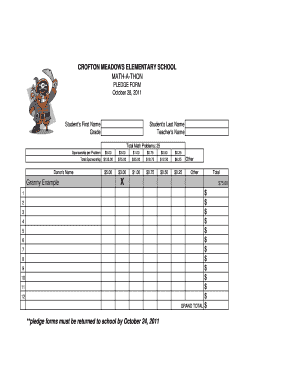
Get Math-a-thon Pledge Form - Aacps
How it works
-
Open form follow the instructions
-
Easily sign the form with your finger
-
Send filled & signed form or save
How to fill out the Math-A-Thon Pledge Form - Aacps online
This guide provides a comprehensive overview of how to complete the Math-A-Thon Pledge Form - Aacps online. By following these instructions, you will ensure that your pledge form is filled out accurately and efficiently.
Follow the steps to fill out your pledge form correctly.
- Press the ‘Get Form’ button to obtain the Math-A-Thon Pledge Form and open it in your preferred online editor.
- Begin by entering the student's first name and last name in the designated fields. This information helps to identify the participant in the Math-A-Thon.
- Next, indicate the student's grade. This helps to categorize the participant based on their educational level.
- Fill in the teacher's name to ensure that the pledge form is correctly associated with the appropriate educator.
- In the section labeled 'Total Math Problems,' confirm that the total number of problems is entered as 25.
- Set the amount of sponsorship per problem by marking your choice from the given options. You can select amounts such as $0.25, $0.50, $1.00, etc.
- Calculate the total sponsorship amount by multiplying the chosen sponsorship by the total number of math problems (25) and enter this value in the 'Total Sponsorship' field.
- Provide the donor's name in the designated area. This identifies who is supporting the student’s efforts.
- If applicable, include any additional comments or pledges in the 'Other' section provided.
- Review all completed fields for accuracy before proceeding.
- Once the form is filled, choose to save your changes, download it for your records, or opt to print it directly.
- Remember to submit the completed pledge form back to the school by the deadline mentioned in the form.
Complete your Math-A-Thon Pledge Form online today!
How To Send Email Invoices? #1. Use a good email automation tool. #2. Include a standardized subject line. #3. Add the template to the body of your email. #4. Customize the open fields of the email template. #5. Attach the invoice to your email. #6. Proofread your email before sending. #7. Schedule a time to send the emails.
Industry-leading security and compliance
US Legal Forms protects your data by complying with industry-specific security standards.
-
In businnes since 199725+ years providing professional legal documents.
-
Accredited businessGuarantees that a business meets BBB accreditation standards in the US and Canada.
-
Secured by BraintreeValidated Level 1 PCI DSS compliant payment gateway that accepts most major credit and debit card brands from across the globe.


