Loading
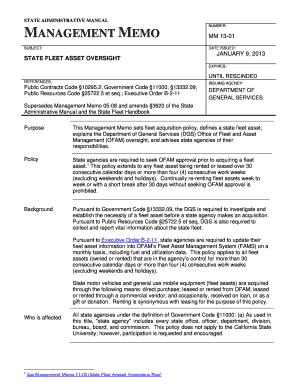
Get See Management Memo 13-01 - State Of California - Documents Dgs Ca
How it works
-
Open form follow the instructions
-
Easily sign the form with your finger
-
Send filled & signed form or save
How to fill out the See Management Memo 13-01 - State Of California - Documents Dgs Ca online
Filling out the See Management Memo 13-01 is essential for state agencies to comply with fleet acquisition policies. This guide will assist you in navigating the form electronically, ensuring you provide all required information accurately and efficiently.
Follow the steps to successfully complete the form online.
- Click ‘Get Form’ button to obtain the form and open it for completion.
- Review the purpose section of the form. This section explains the necessity of the fleet acquisition policy and your responsibilities. Make sure to understand the context before proceeding.
- Proceed to the policy section. Ensure you acknowledge the need for OFAM approval prior to acquiring a fleet asset that meets the criteria described.
- Fill out the background information carefully. This provides context on the regulations governing the acquisition and management of state fleet assets.
- Complete the inclusions and exclusions section accurately, indicating which types of assets require OFAM approval and reporting.
- If applicable, provide the additional details required in the attachment section, specifically indicating the required fields for Limited FAMS reporting.
- Double-check all entries for accuracy and completeness, ensuring the information matches the agency’s records and compliance requirements.
- Once all required fields are completed, save your changes. You can choose to download, print, or share the filled form with necessary stakeholders.
Complete the necessary documentation online to ensure compliance and effective fleet management.
A statement of work, also known as “scope of work” is a contractual document that outlines what goes into the project in as much detail as possible. A Guide to the Project Management Body of Knowledge (PMBOK) defines a statement of work as “a narrative description of products or services to be supplied under contract.”
Industry-leading security and compliance
US Legal Forms protects your data by complying with industry-specific security standards.
-
In businnes since 199725+ years providing professional legal documents.
-
Accredited businessGuarantees that a business meets BBB accreditation standards in the US and Canada.
-
Secured by BraintreeValidated Level 1 PCI DSS compliant payment gateway that accepts most major credit and debit card brands from across the globe.


