Loading
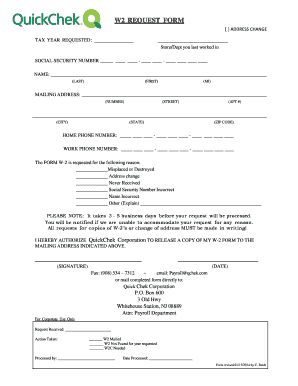
Get Quick Chek W2
How it works
-
Open form follow the instructions
-
Easily sign the form with your finger
-
Send filled & signed form or save
How to fill out the Quick Chek W2 online
Filling out the Quick Chek W2 form online can be a straightforward process when you know how to navigate its components. This guide provides you with clear, step-by-step instructions to ensure your submission is accurate and timely.
Follow the steps to complete your Quick Chek W2 request online.
- Click ‘Get Form’ button to obtain the form and open it in the editor.
- Provide the tax year you are requesting the W2 form for. This information is essential to ensure you receive the correct document.
- Input the store or department where you last worked. This helps the payroll department locate your records quickly.
- Enter your social security number in the designated field. This number is crucial for verifying your identity and linking your request to your employment records.
- Fill in your name, including your last name, first name, and middle initial. Make sure to spell them correctly.
- Complete your mailing address by inputting your address number, city, street, apartment number (if applicable), state, and zip code. This is where your W2 form will be sent.
- Provide your home phone number and work phone number, ensuring that you include the area code. This contact information may be necessary for any follow-up regarding your request.
- Select the reason for your W2 request by checking the appropriate box. Choose from options like misplaced or destroyed, address change, never received, incorrect social security number, incorrect name, or other reasons. If selecting 'other,' provide an explanation in the space provided.
- Review your completed form for accuracy. This step is crucial to ensure all information is correct and complete.
- Sign and date the form in the designated areas to authorize Quick Chek Corporation to release a copy of your W2 form to your mailing address.
- After completing the form, you can save your changes, download the document, print a copy, or share it as needed.
Complete your Quick Chek W2 request online today for a smooth and efficient process.
— Murphy USA Inc.'s convenience store network officially increased by nearly 160 locations. The El Dorado-based company closed on its $645-million acquisition of QuickChek Corp.
Industry-leading security and compliance
US Legal Forms protects your data by complying with industry-specific security standards.
-
In businnes since 199725+ years providing professional legal documents.
-
Accredited businessGuarantees that a business meets BBB accreditation standards in the US and Canada.
-
Secured by BraintreeValidated Level 1 PCI DSS compliant payment gateway that accepts most major credit and debit card brands from across the globe.


