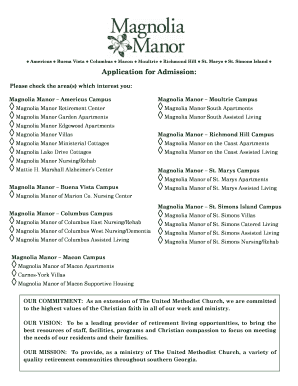
Get Magnolia Manor Applications Form
How it works
-
Open form follow the instructions
-
Easily sign the form with your finger
-
Send filled & signed form or save
How to fill out the Magnolia Manor Applications Form online
Filling out the Magnolia Manor Applications Form online is an important step in securing admission to one of their esteemed facilities. This guide will walk you through the process, ensuring you provide all necessary information accurately and completely.
Follow the steps to successfully complete the application form.
- Click the ‘Get Form’ button to access the application form and open it in your chosen digital editor.
- Begin by filling out your name in the designated fields: provide your last name, first name, and middle name.
- Next, enter your address including street, city, state, and zip code. Be sure to include your county as well.
- Input your telephone number and date of birth clearly in the provided spaces.
- Indicate how you learned about Magnolia Manor by filling in that section with the appropriate response.
- Complete the total monthly income/assets section thoroughly, ensuring to provide accurate figures for Social Security, pensions, cash on hand, savings, interest income, other income, securities, and other assets.
- Answer the question regarding health insurance by specifying whether you have any health insurance and including all relevant information as prompted.
- Prepare to include copies of requested documents such as your Social Security card, Medicare card, and any other relevant insurance cards.
- For the emergency contact section, specify the name and relationship of the person you want to list, along with their address and phone numbers.
- Review the signature section where you must sign as the applicant or the alternate person assuming financial responsibility. Ensure you review the witnesses' section if needed.
- Include reference information for the applicant who is not a relative, providing names, addresses, and phone numbers.
- Finally, once you have reviewed the entire form and ensured all information is complete, save your changes. You can choose to download, print, or share the form as necessary.
Start your application process by completing the Magnolia Manor Applications Form online today.
0:06 0:55 Samsung Galaxy S5: How to Add Signature To Text Messages YouTube Start of suggested clip End of suggested clip And then click on settings. Alright from settings you want to scroll down to signature. And you wantMoreAnd then click on settings. Alright from settings you want to scroll down to signature. And you want to slide it to the right. And let's see I'm just going to edit my signature 2ep.
Industry-leading security and compliance
-
In businnes since 199725+ years providing professional legal documents.
-
Accredited businessGuarantees that a business meets BBB accreditation standards in the US and Canada.
-
Secured by BraintreeValidated Level 1 PCI DSS compliant payment gateway that accepts most major credit and debit card brands from across the globe.


