Loading
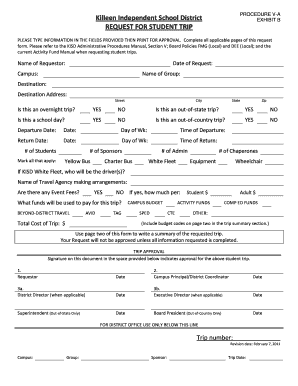
Get Killeen Isd Administrative Procedures Manual Form
How it works
-
Open form follow the instructions
-
Easily sign the form with your finger
-
Send filled & signed form or save
How to fill out the Killeen Isd Administrative Procedures Manual Form online
Filling out the Killeen Isd Administrative Procedures Manual Form online is a straightforward process. This guide will provide you with step-by-step instructions to ensure you fill out the form accurately and efficiently, helping you to obtain the necessary approvals for student trips.
Follow the steps to complete the Killeen Isd Administrative Procedures Manual Form online
- Click ‘Get Form’ button to access the Killeen Isd Administrative Procedures Manual Form and open it in your preferred online editor.
- Begin by entering your name as the requestor in the designated field.
- Fill in the date of your request to establish the timeline for the trip.
- Provide the name of your campus to indicate where you are associated.
- Input the name of the group that will be going on the trip.
- Enter the destination details, including the destination address, city, state, and zip code.
- Indicate if the trip will be overnight, out-of-state, or out-of-country by selecting 'yes' or 'no' for each option.
- Fill in the departure and return dates, along with the corresponding days of the week and times.
- Specify the number of students attending, along with sponsors, chaperones, and transportation requirements (yellow bus, charter bus, white fleet).
- Mention the name of the travel agency if applicable and indicate if any event fees are associated, including the amount.
- Detail the funds that will be used for the trip, specifying categories such as from campus budget or activity funds.
- On the second page, provide a summary of the trip proposal addressing the key points: 'who', 'what', 'when', 'where', 'why', and 'how'.
- Fill out the trip cost worksheet, including all estimated costs for transportation, meals, lodging, and any miscellaneous expenses.
- Complete the list of students, sponsors, and chaperones, confirming that all necessary permission slips have been collected.
- Review all entries for accuracy. Once complete, save the changes to the form, and you can download, print, or share it as needed.
Start completing your Killeen Isd Administrative Procedures Manual Form online today to ensure a smooth approval process for your student trips.
Insert a signature line Click where you want the line. Click Insert > Signature Line. Click Microsoft Office Signature Line. In the Signature Setup box, you can type a name in the Suggested signerbox. You can also add a title in the Suggested signer's title box. Click OK. The signature line appears in your document.
Industry-leading security and compliance
US Legal Forms protects your data by complying with industry-specific security standards.
-
In businnes since 199725+ years providing professional legal documents.
-
Accredited businessGuarantees that a business meets BBB accreditation standards in the US and Canada.
-
Secured by BraintreeValidated Level 1 PCI DSS compliant payment gateway that accepts most major credit and debit card brands from across the globe.


