Loading
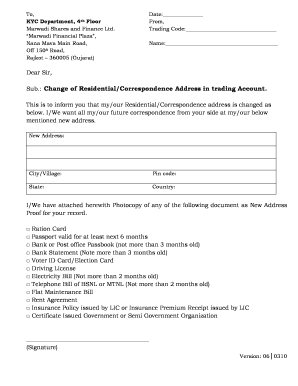
Get 5. Change Of Address Form
How it works
-
Open form follow the instructions
-
Easily sign the form with your finger
-
Send filled & signed form or save
How to fill out the 5. Change Of Address Form online
Changing your address is an important process, especially for maintaining accurate communication with financial institutions. This guide will assist you in effectively completing the 5. Change Of Address Form online, ensuring that your information is up-to-date and secure.
Follow the steps to fill out the form accurately.
- Click the ‘Get Form’ button to access the form and open it for editing.
- Begin by entering the date at the top of the form. This should reflect the current date when you are submitting the change of address request.
- In the 'From' section, input your trading code. Below that, write your full name to identify yourself.
- In the 'Dear Sir' section, clearly state the purpose of this letter—indicating that you are requesting a change of your residential or correspondence address in your trading account.
- Provide your new address in the specified fields. This includes the complete street address, city or village, pin code, state, and country. Ensure that all details are accurate to avoid any issues.
- Indicate the proof of your new address by checking the appropriate boxes next to the documents you are attaching. This could include a ration card, passport, a recent bank statement, or any other listed proof of address.
- Sign the form at the bottom to confirm that the information provided is correct and that you are requesting this change.
- Once you have filled out the form, you can save your changes, download a copy for your records, print it for mailing, or share it as needed.
Complete your change of address form online today to ensure uninterrupted communication and to keep your records accurate.
To notify the IRS of your address change, you can fill out Form 8822 or notify the IRS in writing at "the address where you filed your last return" by giving your full name, your old and new addresses, your Social Security number, individual taxpayer identification number or employer identification number, and your ...
Industry-leading security and compliance
US Legal Forms protects your data by complying with industry-specific security standards.
-
In businnes since 199725+ years providing professional legal documents.
-
Accredited businessGuarantees that a business meets BBB accreditation standards in the US and Canada.
-
Secured by BraintreeValidated Level 1 PCI DSS compliant payment gateway that accepts most major credit and debit card brands from across the globe.


