Loading
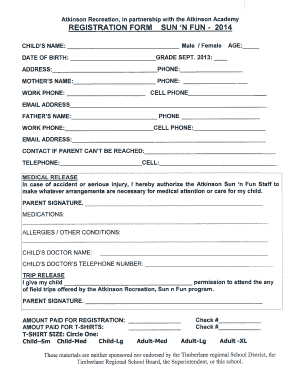
Get Fun Forms To Fill Out
How it works
-
Open form follow the instructions
-
Easily sign the form with your finger
-
Send filled & signed form or save
How to fill out the Fun Forms To Fill Out online
Filling out the Fun Forms To Fill Out is an important step for registering your child in the Atkinson Recreation program. This guide will provide you with a clear, step-by-step approach to ensure that all necessary information is accurately entered.
Follow the steps to complete your registration form effectively.
- Click the ‘Get Form’ button to access the online registration form.
- Enter your child's name in the designated field, ensuring correct spelling for proper identification.
- Provide your child's date of birth in the specified format to confirm their age.
- Fill in your child's grade as of September 2013 to assist with appropriate program placement.
- Complete the address section with your current residence to facilitate communication.
- Input your phone number and other relevant contact information including mother's and father's contact details.
- Designate an alternative contact if the parent cannot be reached, ensuring proper communication during emergencies.
- Review the medical authorization section, confirming your consent for medical care in case of an emergency.
- List any medications, allergies, or other medical conditions to provide comprehensive health information.
- Input your child's doctor's name and phone number for immediate medical contacts if necessary.
- Grant permission for field trips by signing at the designated area, indicating your approval.
- Specify the amount paid for registration and T-shirts, ensuring to document this for your financial records.
- Select the appropriate T-shirt size, circling the option that best fits your child.
- Once you have entered all required information, you can save changes, download, print, or share the form as needed.
Begin your registration process now by filling out the Fun Forms To Fill Out online.
Here's five ways you can help people breeze through your form: Use clear language. First and foremost, be aware of how your form talks to your respondents. ... Consider the form's structure. ... Hide what's unnecessary. ... Think about which fields should be required or optional. ... Choose your field types wisely.
Industry-leading security and compliance
US Legal Forms protects your data by complying with industry-specific security standards.
-
In businnes since 199725+ years providing professional legal documents.
-
Accredited businessGuarantees that a business meets BBB accreditation standards in the US and Canada.
-
Secured by BraintreeValidated Level 1 PCI DSS compliant payment gateway that accepts most major credit and debit card brands from across the globe.


