Loading
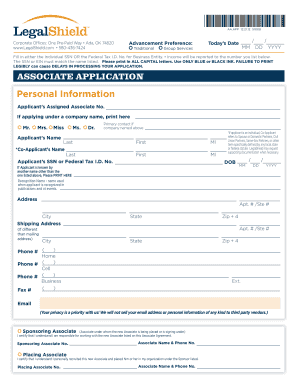
Get Personal Information - Legalshield
How it works
-
Open form follow the instructions
-
Easily sign the form with your finger
-
Send filled & signed form or save
How to fill out the Personal Information - LegalShield online
Filling out the Personal Information - LegalShield form is an essential step for applicants seeking to become associates. This guide provides clear, step-by-step instructions to help you complete the form accurately and efficiently.
Follow the steps to successfully complete the Personal Information form.
- Click ‘Get Form’ button to access the Personal Information - LegalShield form and open it in the designated editor.
- Begin by entering the current date in the specified format (MM/DD/YYYY). This date helps identify when you are submitting your application.
- Fill out your Social Security Number (SSN) or Federal Tax Identification Number, ensuring it matches the name provided.
- Complete the applicant’s associated information, including their name, title (Mr., Mrs., etc.), and any applicable co-applicant information.
- If applicable, indicate if you are known by another name by printing it in the designated section.
- Provide your current mailing address, including street, apt. or suite number, city, state, and ZIP code, ensuring all information is legible.
- Include your contact numbers for home, cell, and business as well as your email address, noting that your privacy is a priority.
- Indicate the sponsoring associate’s number and name, as well as the placing associate's information, confirming your understanding of your responsibilities.
- Review the payment information section, marking appropriate options for how you wish to pay the initial entry fee and including necessary account details for direct deposits.
- Answer any necessary eligibility questions, ensuring full understanding of the implications of your answers.
- Sign and date the form, certifying that all the provided information is accurate, and if applicable, have the authorized representative sign for a business entity.
- Finally, save your changes, and choose to download, print, or share the completed form as required.
Complete your Personal Information - LegalShield form online today for a seamless application experience.
If you get audited, LegalShield can help. They can answer any legal questions you may have throughout tax season. If the worst happens and the IRS accuses you of tax evasion or fraud, you already have your LegalShield lawyer in your corner.
Industry-leading security and compliance
US Legal Forms protects your data by complying with industry-specific security standards.
-
In businnes since 199725+ years providing professional legal documents.
-
Accredited businessGuarantees that a business meets BBB accreditation standards in the US and Canada.
-
Secured by BraintreeValidated Level 1 PCI DSS compliant payment gateway that accepts most major credit and debit card brands from across the globe.


