Loading
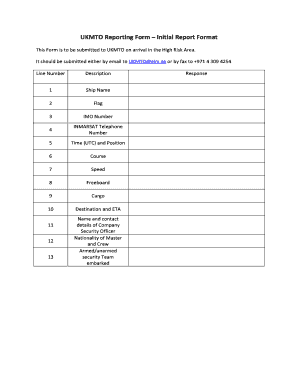
Get Mschoa Reporting Form
How it works
-
Open form follow the instructions
-
Easily sign the form with your finger
-
Send filled & signed form or save
How to fill out the Mschoa Reporting Form online
The Mschoa Reporting Form is a vital document for ensuring safety and compliance when entering high-risk areas. This guide will provide you with clear instructions on how to accurately complete this form online.
Follow the steps to successfully complete the Mschoa Reporting Form.
- Click ‘Get Form’ button to obtain the form and open it in the editor.
- Begin by filling in the ship name in the designated field, ensuring accuracy to avoid any discrepancies.
- Next, enter the flag of the ship, which represents the country of registration.
- Provide the IMO number, which is a unique identification number for the ship that is used internationally.
- Enter the INMARSAT telephone number in the corresponding field, allowing for reliable communication.
- Document the time (in UTC) and the current position of the ship. This information is critical for navigation and safety.
- Specify the ship’s course and speed, detailing the direction and velocity of travel.
- Indicate the freeboard measurement, which is essential for assessing the safety and seaworthiness of the vessel.
- Describe the cargo on board, which is important for risk assessment and operational planning.
- Include the destination and estimated time of arrival (ETA) to provide insight into the ship’s travel plans.
- Fill in the name and contact details of the Company Security Officer, ensuring that it is a reliable contact point.
- Input the nationality of the master and crew, which can be relevant for regulatory and safety purposes.
- Finally, indicate whether an armed or unarmed security team is embarked on the vessel.
- After completing all sections of the form, remember to save your changes, then download, print, or share the document as needed.
Complete your Mschoa Reporting Form online today to ensure safe and efficient travel.
MSCHOA manages EU NAVFOR voluntary registration scheme (VRS) for vessels transiting the area, and also administers an interactive website that enables EU NAVFOR to communicate the latest counter-piracy guidance to the Maritime Industry, and for shipping companies and operators to register their vessels' movements ...
Industry-leading security and compliance
US Legal Forms protects your data by complying with industry-specific security standards.
-
In businnes since 199725+ years providing professional legal documents.
-
Accredited businessGuarantees that a business meets BBB accreditation standards in the US and Canada.
-
Secured by BraintreeValidated Level 1 PCI DSS compliant payment gateway that accepts most major credit and debit card brands from across the globe.


