Loading
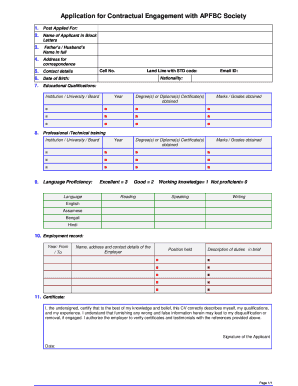
Get Construtual Job Vacancy In Guwahati Form
How it works
-
Open form follow the instructions
-
Easily sign the form with your finger
-
Send filled & signed form or save
How to fill out the Construtual Job Vacancy In Guwahati Form online
Filling out the Construtual Job Vacancy In Guwahati Form is an important step in applying for a job. This guide will provide you with clear, step-by-step instructions to help you complete the form accurately and efficiently.
Follow the steps to successfully complete the form.
- Click ‘Get Form’ button to obtain the form and open it in the editor.
- Begin by entering the post you are applying for in the designated field titled 'Post Applied For.' Ensure that the title is accurate and reflects the position you are interested in.
- In the next section, provide your name in block letters. Be sure to use capital letters for clarity.
- Enter your father’s or partner’s name in full in the specified field. This information is often required for identification.
- Fill in your address for correspondence along with your mobile number. Ensure that these details are current and correct.
- Provide additional contact details, including landline with STD code, email ID, and your nationality.
- Input your date of birth in the appropriate format, as it is often necessary for age verification.
- List your educational qualifications. For each qualification, detail the institution or university, the year, the degree or diploma obtained, and the marks or grades received.
- Detail any professional or technical training you have undergone. Similar to the educational qualifications, provide the institution, year, and certificates obtained along with relevant marks or grades.
- Assess your language proficiency in the specified fields. Rate your reading, speaking, and writing skills in various languages using the provided scale.
- Outline your employment record, detailing the years of employment, the name, address and contact information of your past employers, the positions held, and a brief description of your duties.
- Review the declaration section where you will certify that the information provided is correct. Sign and date this section to complete your application.
- Finally, save any changes, and download, print, or share the form as required.
Complete your application online today!
Industry-leading security and compliance
US Legal Forms protects your data by complying with industry-specific security standards.
-
In businnes since 199725+ years providing professional legal documents.
-
Accredited businessGuarantees that a business meets BBB accreditation standards in the US and Canada.
-
Secured by BraintreeValidated Level 1 PCI DSS compliant payment gateway that accepts most major credit and debit card brands from across the globe.


