Loading
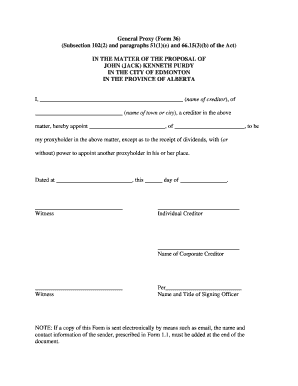
Get Form 36
How it works
-
Open form follow the instructions
-
Easily sign the form with your finger
-
Send filled & signed form or save
How to fill out the Form 36 online
Filling out Form 36 is a crucial step in the proxy appointment process. This guide will walk you through each section of the form to ensure that you complete it accurately and effectively.
Follow the steps to fill out Form 36 correctly
- Press the ‘Get Form’ button to access the form and open it in your editing tool.
- In the first section, enter your name as the creditor in the space provided. Ensure that you write it clearly and use the proper format.
- Fill in the name of your town or city next, where you reside. This is essential for identification purposes.
- Next, appoint your proxyholder by filling in their name where indicated. This person will represent your interests during the process.
- Specify the proxyholder's location by entering their city or town in the designated field.
- Indicate whether the proxyholder has the power to appoint another proxyholder in their place by choosing the relevant option.
- Complete the date section by filling in the day and month when the form is filled out.
- Have a witness sign the form next to their space. Ensure that you include their full name.
- For individual creditors, add your signature in the specified area.
- If you are a corporate creditor, include the name of the corporate creditor and have a signing officer complete their part, including their title.
- If you are sending this form electronically, remember to add your name and contact information as prescribed in Form 1.1 at the end of the document.
- Finally, save your changes, and choose to download, print, or share the completed form as necessary.
Complete your Form 36 online and ensure your proxy is appointed correctly.
Drag the photos widget from the toolbar at left, into a content region at right, if not already present. Click the '+Add' on the Photos block. Type a title for the album. Drag the image files into the grey 'Drag Photos Here' box, or click 'Select From Your Computer', and complete the dialogue.
Industry-leading security and compliance
US Legal Forms protects your data by complying with industry-specific security standards.
-
In businnes since 199725+ years providing professional legal documents.
-
Accredited businessGuarantees that a business meets BBB accreditation standards in the US and Canada.
-
Secured by BraintreeValidated Level 1 PCI DSS compliant payment gateway that accepts most major credit and debit card brands from across the globe.


