Loading
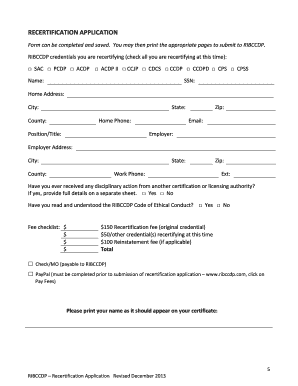
Get Ribccdp Recert Application
How it works
-
Open form follow the instructions
-
Easily sign the form with your finger
-
Send filled & signed form or save
How to fill out the RIBCCDP Recert Application online
The RIBCCDP Recertification Application is essential for professionals seeking to maintain their certification. This guide offers clear and step-by-step instructions to help you successfully complete the application online.
Follow the steps to complete the application effortlessly.
- Press the ‘Get Form’ button to access the application and open it in your preferred online editor.
- Fill in your personal information, including your name, Social Security number, and contact details such as your home address and primary phone number.
- Indicate the RIBCCDP credentials you are seeking to recertify by checking the appropriate boxes. Be sure to check all that apply.
- Provide your employer's information, including the employer's name and address, as well as your work phone number and extension.
- Answer the questions regarding disciplinary actions and your understanding of the RIBCCDP Code of Ethical Conduct, using a separate sheet if necessary.
- Complete the fee checklist by calculating your total fees, considering the recertification fee and additional fees for other credentials.
- Choose your payment method, either by mailing a check or money order payable to RIBCCDP, or use PayPal for online payments.
- Print your name as you wish it to appear on your certificate and sign the release section, indicating your acceptance of the RIBCCDP Code of Ethics.
- Once all fields are filled out, save your changes, and if needed, download or print the completed application to submit it to RIBCCDP.
Complete your RIBCCDP Recert Application online today for continued certification.
0:10 2:49 How To Insert A Line in Word Document - YouTube YouTube Start of suggested clip End of suggested clip Let's try the second option to insert the line place the cursor in the document. And go to theMoreLet's try the second option to insert the line place the cursor in the document. And go to the insert. Table click on shapes. And select a line then draw it in the document.
Industry-leading security and compliance
US Legal Forms protects your data by complying with industry-specific security standards.
-
In businnes since 199725+ years providing professional legal documents.
-
Accredited businessGuarantees that a business meets BBB accreditation standards in the US and Canada.
-
Secured by BraintreeValidated Level 1 PCI DSS compliant payment gateway that accepts most major credit and debit card brands from across the globe.


