Loading
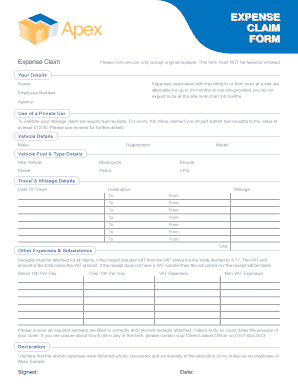
Get Expense Claim Form - Apex
How it works
-
Open form follow the instructions
-
Easily sign the form with your finger
-
Send filled & signed form or save
How to fill out the Expense Claim Form - Apex online
Filling out the Expense Claim Form - Apex online is an essential process for users seeking reimbursement for incurred expenses. This guide will help you navigate through each section of the form, ensuring that you complete it accurately and efficiently.
Follow the steps to successfully complete your Expense Claim Form.
- Click ‘Get Form’ button to obtain the form and open it in the editor.
- Provide your personal details in the 'Your Details' section. Fill in your name, employee number (which can be found on your payslip), and the name of the agency you are registered with (not the site).
- In the 'Vehicle Details' section, enter the make, registration, and model of your vehicle. You can also indicate if the vehicle is a hire vehicle, motorcycle, or bicycle.
- Complete the 'Travel & Mileage Details' section by listing your travel dates, destinations (both to and from), and the total mileage for each trip. Ensure to calculate and provide the total mileage at the end of this section.
- In the 'Other Expenses & Subsistence' section, document any additional expenses incurred. Attach receipts for all claims, ensuring that the proper VAT calculations are made if applicable.
- Once all sections are completed, review the form for accuracy. Ensure all required fields are filled out and that all receipts are attached.
- Finalize your claim by signing and dating the declaration section to confirm that the claimed expenses were incurred for your duties.
- After completing the form, you can save your changes, download, print, or share the form as needed.
Complete your Expense Claim Form - Apex online today for a smoother reimbursement process.
An expense report contains a categorized and itemized list of expenses that were made on behalf of the organization. This report helps the employer or finance team determine what money was spent, what was purchased, and how much of the expenditure is approved for reimbursement.
Industry-leading security and compliance
US Legal Forms protects your data by complying with industry-specific security standards.
-
In businnes since 199725+ years providing professional legal documents.
-
Accredited businessGuarantees that a business meets BBB accreditation standards in the US and Canada.
-
Secured by BraintreeValidated Level 1 PCI DSS compliant payment gateway that accepts most major credit and debit card brands from across the globe.


