Loading
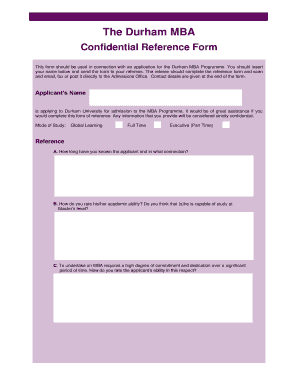
Get Durham Mba Reference Form
How it works
-
Open form follow the instructions
-
Easily sign the form with your finger
-
Send filled & signed form or save
How to fill out the Durham MBA Reference Form online
Filling out the Durham MBA Reference Form is a critical step in the application process for prospective students. This guide offers clear and comprehensive instructions to ensure users complete the form accurately and effectively.
Follow the steps to submit your reference online.
- Click 'Get Form' button to obtain the form and open it in the editor.
- Insert the applicant’s name in the designated area to identify the candidate for whom you are providing a reference.
- Indicate your relationship with the applicant and specify how long you have known them in section A.
- In section B, evaluate the applicant’s academic ability and their capability to pursue studies at the Master's level.
- Assess the applicant’s commitment and dedication to undertaking an MBA in section C.
- Provide your opinion on the applicant’s motivation for pursuing management education in section D, noting major talents and weaknesses.
- In section E, evaluate the candidate on various qualities using the provided scale, such as Outstanding and Average.
- If applicable, comment on the applicant's English language proficiency in section F, particularly for non-native speakers.
- Use section G to add any additional insights or information that may be relevant to the evaluation.
- State your level of support for the applicant in section H by selecting one of the provided options.
- Sign and date the form at the end, and provide your name, position, address, and telephone number.
- Once completed, scan and email or post the form directly to the Postgraduate Admissions Team based on the provided contact details.
Start completing the Durham MBA Reference Form online now to support the applicant’s journey.
All documents must be uploaded to our UG Portal. Check out our great Tutorial Video if you need further assistance with this step! The only exception is the Fee Status Assessment form which should be sent to feestatus.admissions@durham.ac.uk.
Industry-leading security and compliance
US Legal Forms protects your data by complying with industry-specific security standards.
-
In businnes since 199725+ years providing professional legal documents.
-
Accredited businessGuarantees that a business meets BBB accreditation standards in the US and Canada.
-
Secured by BraintreeValidated Level 1 PCI DSS compliant payment gateway that accepts most major credit and debit card brands from across the globe.


