Loading
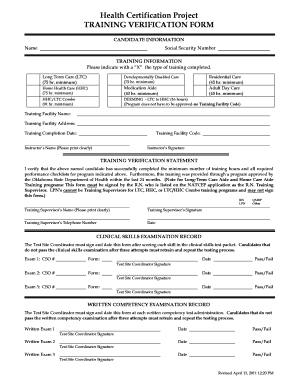
Get Health Certification Project Training Verification Form - Okcareertech
How it works
-
Open form follow the instructions
-
Easily sign the form with your finger
-
Send filled & signed form or save
How to fill out the Health Certification Project TRAINING VERIFICATION FORM - Okcareertech online
Filling out the Health Certification Project TRAINING VERIFICATION FORM is an essential step for candidates completing various health training programs. This guide provides clear instructions to help users accurately complete the form online.
Follow the steps to successfully complete your training verification form.
- Press the ‘Get Form’ button to obtain the form and open it in your preferred editor.
- Begin by entering your personal details in the Candidate Information section, including your full name and social security number.
- In the Training Information section, indicate the type of training completed by marking an ‘X’ in the appropriate box for each training type, ensuring the minimum hour requirements are met.
- Fill in the Training Facility Name and address, along with the Training Completion Date and Training Facility Code, to provide context for your training.
- Clearly print the Instructor’s Name and obtain their signature to validate that they endorse your training completion.
- Complete the Training Verification Statement by ensuring it is signed by the appropriate training supervisor, confirming that you have completed the necessary training hours and requirements.
- Add the Training Supervisor’s personal details, including their name, signature, and telephone number, along with the date of signing.
- In the Clinical Skills Examination Record section, ensure each exam is accounted for. The Test Site Coordinator must sign and date each instance to confirm your performance.
- Similarly, complete the Written Competency Examination Record, having the Test Site Coordinator sign and date at each written exam administration.
- After filling out all sections of the form, review your entries for accuracy. Finally, save your changes, then download, print, or share the completed form as required.
Complete your Health Certification Project TRAINING VERIFICATION FORM online today.
Position your cursor where you want to place the checkbox in the document. Get back to the "Developer" tab and click on the "Check Box Content Control" button. You will see a checkbox appear wherever your cursor is placed. To mark a checkbox, click on it and add an "X".
Industry-leading security and compliance
US Legal Forms protects your data by complying with industry-specific security standards.
-
In businnes since 199725+ years providing professional legal documents.
-
Accredited businessGuarantees that a business meets BBB accreditation standards in the US and Canada.
-
Secured by BraintreeValidated Level 1 PCI DSS compliant payment gateway that accepts most major credit and debit card brands from across the globe.


