Loading
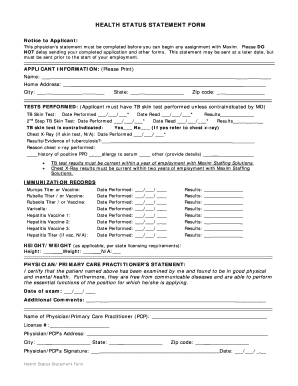
Get What To Write In Health Status
How it works
-
Open form follow the instructions
-
Easily sign the form with your finger
-
Send filled & signed form or save
How to fill out the What To Write In Health Status online
Completing the What To Write In Health Status form is an essential step towards your employment with Maxim. This guide will walk you through each section to ensure you fill it out accurately and completely.
Follow the steps to successfully complete your Health Status statement
- Press the ‘Get Form’ button to access the Health Status Statement form and open it in the designated editor.
- In the 'Applicant Information' section, clearly print your name and home address, including city, state, and zip code.
- Proceed to the 'Tests Performed' section. Here, you must provide details of your TB skin test, including the dates performed and read. If the TB test is contraindicated, indicate 'Yes' or 'No' and provide any additional required information.
- If applicable, document the results of the chest x-ray and the reason the chest x-ray was performed. Ensure all dates and results are clearly filled in.
- Fill out the 'Immunization Records' section, providing dates and results for all relevant vaccines, including mumps, rubella, rubeola, varicella, and hepatitis. Ensure to mark 'N/A' where necessary.
- Complete the 'Height/Weight' section where applicable. Provide your weight and height, or mark as 'N/A' if not applicable.
- In the 'Physician/Primary Care Practitioner's Statement,' your physician must certify your health status. Include the date of the exam, any additional comments, and the physician’s details, ensuring their signature is collected.
- After all sections are completed, review the form carefully for accuracy. Save your changes, then download, print, or share the form as needed.
Complete your Health Status statement form online today to begin your employment journey!
Examples include functional health, disability days, activity limitation, health expectancy, disability free life expectancy.
Industry-leading security and compliance
US Legal Forms protects your data by complying with industry-specific security standards.
-
In businnes since 199725+ years providing professional legal documents.
-
Accredited businessGuarantees that a business meets BBB accreditation standards in the US and Canada.
-
Secured by BraintreeValidated Level 1 PCI DSS compliant payment gateway that accepts most major credit and debit card brands from across the globe.


