Loading
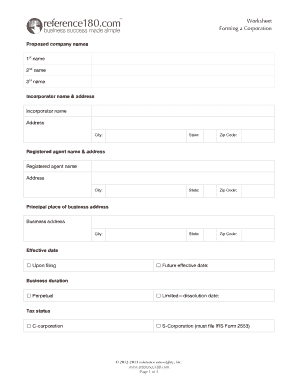
Get Worksheet Forming A Corporation - Reference180.com
How it works
-
Open form follow the instructions
-
Easily sign the form with your finger
-
Send filled & signed form or save
How to fill out the Worksheet Forming A Corporation - Reference180.com online
Filling out the Worksheet Forming A Corporation is a crucial step in establishing your corporation. This guide provides clear instructions on each section of the form to help you navigate the process efficiently and accurately.
Follow the steps to successfully complete the form.
- Click 'Get Form' button to obtain the form and open it for editing.
- In the first section, enter your proposed company names. You will need to provide one primary name and two additional alternatives to ensure availability.
- Fill in the incorporator's name and address. This includes the full name, address, city, state, and zip code.
- Provide the registered agent's name and address. This person is designated to receive legal documents on behalf of your corporation.
- Specify the principal place of business address, including the business address, city, state, and zip code.
- Indicate the effective date of incorporation by selecting whether it will be upon filing or a future date.
- Determine the business duration by choosing between perpetual duration or a limited duration with a specified dissolution date.
- Select the tax status for your corporation, choosing between a C-corporation or an S-corporation, noting that S-corporation requires additional IRS form submission.
- Decide on the accounting year, selecting either calendar or fiscal year with the respective month ending.
- Choose the accounting method, either cash or accrual basis.
- Define your business purpose by selecting either general or specific purposes.
- Provide the NAICS code which classifies the industry of your corporation.
- Detail the quantity, class, and par value of authorized shares for the corporation, including the number and type of shares.
- Outline considerations for bylaws, such as directors, shareholders, required voting for actions, amendment authority, and quorum needed for meetings.
- List the proposed shareholders with their names, addresses, and proportionate ownership percentages.
- Input details for proposed directors, ensuring their names and addresses are accurate.
- Enter the proposed officers’ names and addresses, including the president, secretary, and treasurer.
- If applicable, check any optional provisions that you wish to include which pertain to directors, officers, and shareholders' rights.
- After completing the form, you can save your changes, download, print, or share the form as needed.
Complete your documents online for a seamless filing experience.
It is a common technique to add an asterisk * to a form control's label. Then, somewhere else on the page, for example below the form, this asterisk is explained to indicate a required input (in allusion to foot notes in text documents).
Industry-leading security and compliance
US Legal Forms protects your data by complying with industry-specific security standards.
-
In businnes since 199725+ years providing professional legal documents.
-
Accredited businessGuarantees that a business meets BBB accreditation standards in the US and Canada.
-
Secured by BraintreeValidated Level 1 PCI DSS compliant payment gateway that accepts most major credit and debit card brands from across the globe.


