Loading
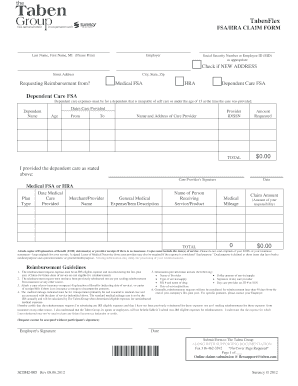
Get Tabenflex
How it works
-
Open form follow the instructions
-
Easily sign the form with your finger
-
Send filled & signed form or save
How to fill out the Tabenflex online
Filling out the Tabenflex form online is a straightforward process that allows users to submit claims for reimbursement efficiently. This guide provides step-by-step instructions to ensure you complete the form accurately and meet all requirements for reimbursement.
Follow the steps to successfully complete the Tabenflex form.
- Click the ‘Get Form’ button to access the Tabenflex form and open it in the online editor.
- Begin filling out the form by entering your last name, first name, and middle initial in the designated fields. Ensure that this information is clear and legible.
- Provide your employer's name in the corresponding section, which helps in processing your claim accurately.
- Enter your Social Security Number or Employee ID as appropriate in the next field to identify your claim.
- If you have a new address, check the box labeled 'NEW ADDRESS,' then fill out your street address, city, state, and zip code.
- Indicate the type of reimbursement you are requesting by selecting one of the options: Medical FSA, HRA, or Dependent Care FSA. Provide details for dependent care if applicable.
- For dependent care claims, provide the name of the dependent, the dates care was provided, and their age during that period.
- Fill out the name and address of the care provider, as well as the provider's ID or Social Security Number.
- Input the amount requested for reimbursement in the appropriate section. Ensure this amount is correct and add it to the total.
- For medical FSA or HRA claims, indicate the type of plan, the date medical care was provided, the merchant or provider name, and a description of the medical expense.
- Enter the name of the person receiving the service or product, along with any medical mileage details if applicable.
- Review the reimbursement guidelines and attach any necessary supporting documentation, such as Explanation of Benefits statements or receipts.
- After completing all sections, double-check your entries for accuracy, and then select options to save changes, download, print, or share the completed form before final submission.
Complete your Tabenflex reimbursement requests online today for a hassle-free experience.
Select Insert > Header or Footer. Select one of the built in designs. Type the text you want in the header or footer. Select Close Header and Footer when you're done.
Industry-leading security and compliance
US Legal Forms protects your data by complying with industry-specific security standards.
-
In businnes since 199725+ years providing professional legal documents.
-
Accredited businessGuarantees that a business meets BBB accreditation standards in the US and Canada.
-
Secured by BraintreeValidated Level 1 PCI DSS compliant payment gateway that accepts most major credit and debit card brands from across the globe.


