Loading
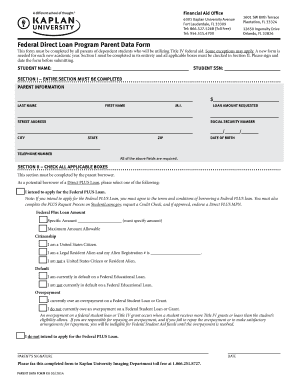
Get Parent Data Form
How it works
-
Open form follow the instructions
-
Easily sign the form with your finger
-
Send filled & signed form or save
How to fill out the Parent Data Form online
Completing the Parent Data Form online is a straightforward process that ensures your dependent student can access necessary financial aid. This guide provides a step-by-step approach to filling out the form accurately and efficiently.
Follow the steps to complete the Parent Data Form online.
- Locate and press the ‘Get Form’ button to retrieve the Parent Data Form and open it in your preferred document editor.
- Begin filling out Section I, which requires complete parent information. Enter the last name, first name, and middle initial. Provide the loan amount requested and include the street address, social security number, city, state, zip code, date of birth, and telephone number. Ensure that all fields are filled out as they are mandatory.
- Move to Section II, which involves checking all applicable boxes as a potential borrower. Indicate your intention to apply for the Federal PLUS Loan by selecting one of the options available. If you intend to apply for a specific amount, write that amount. Alternatively, if applying for the maximum allowable amount, select that option.
- Provide your citizenship status by selecting the appropriate box that reflects whether you are a United States citizen, a legal resident alien, or neither.
- Address your default status by checking the appropriate box regarding your standing on federal educational loans. Indicate whether you currently owe an overpayment on a federal student loan or grant.
- If applicable, check the box if you do not intend to apply for the Federal PLUS Loan.
- Finally, remember to sign and date the form in the designated area. This is necessary for submitting the form.
- Once completed, save any changes made. You can download, print, or share the form as needed.
Complete the Parent Data Form online today to ensure your dependent student receives the financial aid they need.
0:00 5:15 MDI Forms, MDI Parent, MDI Child | VB.NET - YouTube YouTube Start of suggested clip End of suggested clip Form. We can see that this is windows form. And form two dot vb this is the name we have given clickMoreForm. We can see that this is windows form. And form two dot vb this is the name we have given click on add. So here we can see that there are two forms.
Industry-leading security and compliance
US Legal Forms protects your data by complying with industry-specific security standards.
-
In businnes since 199725+ years providing professional legal documents.
-
Accredited businessGuarantees that a business meets BBB accreditation standards in the US and Canada.
-
Secured by BraintreeValidated Level 1 PCI DSS compliant payment gateway that accepts most major credit and debit card brands from across the globe.


