Loading
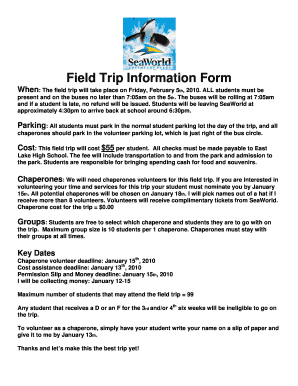
Get Field Trip Information Form
How it works
-
Open form follow the instructions
-
Easily sign the form with your finger
-
Send filled & signed form or save
How to fill out the Field Trip Information Form online
Completing the Field Trip Information Form online is a straightforward process that ensures a smooth experience for both students and chaperones. This guide provides clear, step-by-step instructions to help you accurately fill out all necessary sections of the form.
Follow the steps to fill out the form effectively.
- Click ‘Get Form’ button to obtain the form and open it in your preferred editor.
- Fill in the student's name and details. Ensure that all personal information is accurate to avoid any delays.
- Enter the payment details. Indicate the method of payment for the $55 fee and ensure checks are made payable to East Lake High School.
- Select a preferred chaperone. You may choose among the available volunteer chaperones or indicate if you would like to volunteer yourself, keeping in mind the nomination deadline.
- Review the key dates outlined in the document to ensure all submissions, including permission slips and payments, are completed by the given deadlines.
- After filling out all necessary information, choose to save changes, download, print, or share the completed form as needed.
Complete your Field Trip Information Form online today to ensure a wonderful experience!
Whether you call it a field trip permission slip, waiver or form, it is essential that you get permission from parents or guardians before you take your class on a field trip. Generally, I combine my field trip letter with the permission slip so that students only need to keep track of a single piece of paper.
Industry-leading security and compliance
US Legal Forms protects your data by complying with industry-specific security standards.
-
In businnes since 199725+ years providing professional legal documents.
-
Accredited businessGuarantees that a business meets BBB accreditation standards in the US and Canada.
-
Secured by BraintreeValidated Level 1 PCI DSS compliant payment gateway that accepts most major credit and debit card brands from across the globe.


