Loading
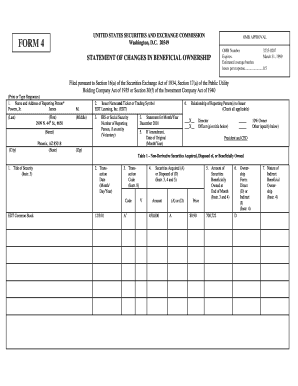
Get Download Payout Form Click Here To Download
How it works
-
Open form follow the instructions
-
Easily sign the form with your finger
-
Send filled & signed form or save
How to use or fill out the Download Payout Form Click Here To Download online
This guide provides comprehensive and user-friendly instructions for completing the Download Payout Form Click Here To Download. Whether you are a first-time user or have previous experience, the following steps will help ensure that you accurately fill out the form online.
Follow the steps to effectively complete the form online:
- Click the ‘Get Form’ button to obtain the Download Payout Form and open it in your preferred online editor.
- Begin filling out the form by entering your name in the designated field. Include your first, middle (if applicable), and last name.
- Provide the complete address corresponding to your location, including street, city, state, and zip code. Ensure all information is accurate.
- Indicate the relationship of the reporting person to the issuer by checking the appropriate options, such as Director or Officer, and include any relevant titles.
- Record the statement month and year for which the form is being filed.
- Fill out the details regarding securities, including the title of the security, transaction date, transaction code, amount of securities acquired or disposed of, and price.
- Complete the section detailing the nature of beneficial ownership, indicating whether the ownership is direct or indirect.
- If applicable, move to the second table for reporting derivative securities, completing each field as required.
- Review all information for accuracy, adjusting any incorrect entries as needed.
- Finally, save the changes to the form, and choose to download, print, or share the completed document as desired.
Start filling out your documents online today!
ShadowScribe is the program that performs speech recognition.
Industry-leading security and compliance
US Legal Forms protects your data by complying with industry-specific security standards.
-
In businnes since 199725+ years providing professional legal documents.
-
Accredited businessGuarantees that a business meets BBB accreditation standards in the US and Canada.
-
Secured by BraintreeValidated Level 1 PCI DSS compliant payment gateway that accepts most major credit and debit card brands from across the globe.


