Loading
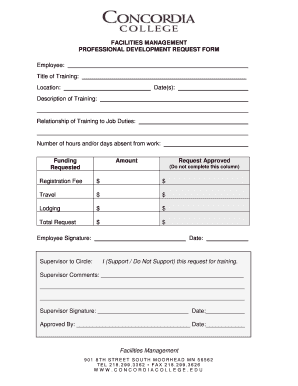
Get Professional Development Request Form
How it works
-
Open form follow the instructions
-
Easily sign the form with your finger
-
Send filled & signed form or save
How to fill out the Professional Development Request Form online
Filling out the Professional Development Request Form online is a straightforward process that allows users to request support for training relevant to their roles. This guide will walk you through each section of the form to ensure you provide the necessary information accurately and efficiently.
Follow the steps to complete your request seamlessly.
- Click the ‘Get Form’ button to access the form and open it in your preferred editor.
- Fill in your name in the 'Employee' section at the top of the form. This identifies you as the individual making the request.
- In the 'Title of Training' area, provide the name of the training program you wish to attend. This helps clarify your development goals.
- Specify the training 'Location.' This could include the venue or indicate if it is an online training.
- Enter the 'Date(s)' of the training. Providing exact dates is crucial for planning purposes.
- In the 'Description of Training' section, outline what the training entails and its objectives to give context to your request.
- Detail how the training relates to your job duties in the 'Relationship of Training to Job Duties' field. This illustrates the relevance of the training.
- Indicate the total 'Number of hours and/or days absent from work' due to this training. This information is essential for scheduling.
- List the 'Funding Requested' amounts in the relevant sections for Registration Fee, Travel, and Lodging as applicable. This helps budget for your professional development.
- In the 'Total Request' area, add up the funds you are requesting. Ensure that all figures are accurate.
- Sign in the 'Employee Signature' space to validate your request.
- The supervisor will complete their part by circling their response regarding support and writing any comments in the designated space.
- Finally, the supervisor should sign and date the form in the 'Supervisor Signature' section.
- Once all fields are filled, save any changes before downloading, printing, or sharing the completed form with the necessary parties.
Complete your Professional Development Request Form online today to take the next step in your career growth.
Training Request Form: What to Include Executive stakeholder name. Requesting department/organization. Requestor name. Problem statement. Training topic/name. Business goal and benefit. Strategic alignment: How does the training align with company objectives? Desired behavioral/skills change.
Industry-leading security and compliance
US Legal Forms protects your data by complying with industry-specific security standards.
-
In businnes since 199725+ years providing professional legal documents.
-
Accredited businessGuarantees that a business meets BBB accreditation standards in the US and Canada.
-
Secured by BraintreeValidated Level 1 PCI DSS compliant payment gateway that accepts most major credit and debit card brands from across the globe.


