Loading
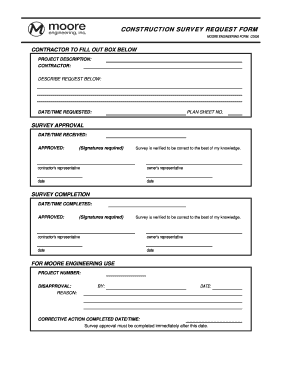
Get Construction Survey Sheet Form
How it works
-
Open form follow the instructions
-
Easily sign the form with your finger
-
Send filled & signed form or save
How to fill out the Construction Survey Sheet Form online
Completing the Construction Survey Sheet Form online can streamline your project management process. This guide will provide clear, step-by-step instructions to ensure that you fill out the form accurately and efficiently.
Follow the steps to fill out the Construction Survey Sheet Form online
- Click the ‘Get Form’ button to access the Construction Survey Sheet Form and open it in your preferred online editor.
- Begin by filling in the 'Project Description' field. Provide a concise overview of the project to help the survey team understand the context.
- Next, enter the name of the contractor in the 'Contractor' field. This identifies who is requesting the survey.
- In the 'Describe request below' section, detail the specific survey requirements or requests. Be as informative as possible to avoid confusion.
- Fill in the 'Date/Time requested' field to indicate when the survey is needed.
- Provide the plan sheet number in the appropriate field. This helps to reference the relevant plans associated with the survey.
- Once the survey is approved, enter the 'Date/Time received' and ensure the correct individuals sign in the designated areas to validate the approval.
- After completion of the survey, record the 'Date/Time completed' and obtain signatures from both the contractor's and owner's representatives to confirm accuracy.
- In the 'For Moore Engineering Use' section, complete the 'Project Number', and if applicable, indicate any disapprovals along with the reasons and corrective actions taken.
- Finally, review all entries for accuracy. You can then save your changes, download, print, or share the completed form as necessary.
Complete your Construction Survey Sheet Form online today for a smoother project flow.
Related links form
Exploratory, descriptive, and causal are the three main types used in survey research.
Industry-leading security and compliance
US Legal Forms protects your data by complying with industry-specific security standards.
-
In businnes since 199725+ years providing professional legal documents.
-
Accredited businessGuarantees that a business meets BBB accreditation standards in the US and Canada.
-
Secured by BraintreeValidated Level 1 PCI DSS compliant payment gateway that accepts most major credit and debit card brands from across the globe.


