Loading
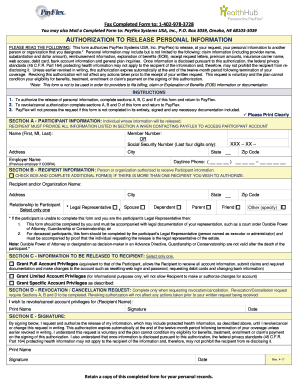
Get Authorization To Release Personal Information Form - Payflex
How it works
-
Open form follow the instructions
-
Easily sign the form with your finger
-
Send filled & signed form or save
How to fill out the Authorization To Release Personal Information Form - PayFlex online
This guide provides a clear and supportive approach to completing the Authorization To Release Personal Information Form - PayFlex online. By following the steps outlined below, users can easily fill out the necessary sections to authorize the release of personal information.
Follow the steps to successfully complete the form.
- Press the ‘Get Form’ button to obtain the Authorization To Release Personal Information Form - PayFlex and open it in your preferred online editor.
- Complete Section A, which includes participant information. Provide your full name, member number or the last four digits of your Social Security number, address, daytime phone number, and employer name. Ensure all fields are filled clearly.
- Move on to Section B, where you will input the recipient information. This section requests the name, address, city, state, zip code, and relationship to you for the person or organization that will receive the information.
- In Section C, select the level of account privileges you wish to grant to the recipient. Choose between full account privileges, limited account privileges, or specify certain privileges.
- If you are revoking any previous authorizations, fill out Section D. Include the name of the recipient you wish to revoke and provide your printed name, signature, and date.
- Finalize your request by completing Section E. Sign the authorization to confirm your consent for releasing information and include the date of signing.
- After completing the form, review all sections for accuracy. Save the changes, download a copy for your records, and prepare to submit the form either via fax to 1-402-978-3728 or by mailing it to PayFlex Systems USA, Inc., P.O. Box 3039, Omaha, NE 68103-3039.
Complete your Authorization To Release Personal Information Form - PayFlex online today.
The PayFlex Card® can give your employees instant access to their HSA to pay for eligible expenses at qualified merchants. If they have an Apple® or Samsung® device, they can add the card to their digital wallet. Then use it for a no-touch payment. It's a fast, easy and secure way to pay.
Industry-leading security and compliance
US Legal Forms protects your data by complying with industry-specific security standards.
-
In businnes since 199725+ years providing professional legal documents.
-
Accredited businessGuarantees that a business meets BBB accreditation standards in the US and Canada.
-
Secured by BraintreeValidated Level 1 PCI DSS compliant payment gateway that accepts most major credit and debit card brands from across the globe.


