Loading
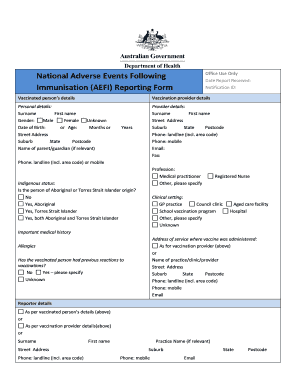
Get (aefi) Reporting Form - Nsw Health - Health Nsw Gov
How it works
-
Open form follow the instructions
-
Easily sign the form with your finger
-
Send filled & signed form or save
How to fill out the (AEFI) Reporting Form - NSW Health - Health Nsw Gov online
This guide provides a clear, step-by-step approach to filling out the Adverse Events Following Immunisation (AEFI) Reporting Form required by NSW Health. By following these instructions, users can ensure accurate completion of the form online.
Follow the steps to effectively fill out the reporting form.
- Press the ‘Get Form’ button to access the reporting form and open it in the editing interface.
- Begin by filling out the vaccinated person’s details, including their surname, first name, gender, and date of birth. Ensure the information is accurate and complete.
- Next, provide the vaccination provider's details. Include their surname, first name, and contact information such as phone numbers and email addresses.
- Indicate whether the vaccinated person holds an Aboriginal or Torres Strait Islander background by selecting the appropriate options.
- Document the important medical history, including allergies and any previous reactions to vaccinations, specifying as necessary.
- Input the vaccine details, ensuring the brand name, dose number, batch number, date and time given, route of administration, and injection site are correctly documented.
- Provide specifics regarding any adverse events, including the onset date and time, a detailed description of events, and how the event was managed.
- Complete the outcome section by selecting whether symptoms have resolved, as well as any ongoing symptoms if applicable.
- In the reporter details section, choose the appropriate option for your relationship to the vaccinated person and fill out the corresponding information.
- Cerify consent if necessary, obtaining signatures from the relevant parties where applicable.
- Once all sections are filled out correctly, save changes, and the form can be downloaded, printed, or shared as needed.
Start completing the (AEFI) Reporting Form online to ensure timely reporting of immunisation-related events.
Any adverse event listed in the VAERS Table of Reportable Events Following Vaccination that occurs within the specified time period after vaccination. An adverse event listed by the vaccine manufacturer as a contraindication to further doses of the vaccine.
Industry-leading security and compliance
US Legal Forms protects your data by complying with industry-specific security standards.
-
In businnes since 199725+ years providing professional legal documents.
-
Accredited businessGuarantees that a business meets BBB accreditation standards in the US and Canada.
-
Secured by BraintreeValidated Level 1 PCI DSS compliant payment gateway that accepts most major credit and debit card brands from across the globe.


