Loading
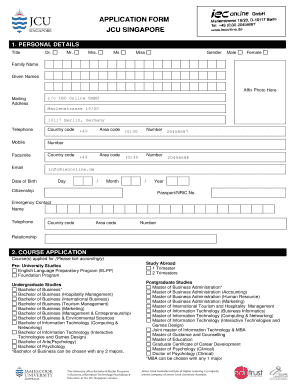
Get Iec Onlin
How it works
-
Open form follow the instructions
-
Easily sign the form with your finger
-
Send filled & signed form or save
How to fill out the Iec Onlin online
Filling out the Iec Onlin application form is a straightforward process that enables users to apply for programs offered by JCU Singapore. This guide provides detailed steps to help ensure that your application is completed accurately and efficiently.
Follow the steps to complete your Iec Onlin application form.
- Click ‘Get Form’ button to obtain the application form and open it for editing.
- Begin with entering your personal details in section 1, including your title, gender, family name, and given names. Ensure to affix a recent photo in the designated area.
- Provide your mailing address, including the country code and telephone numbers for both mobile and facsimile. Additionally, include your email address and date of birth.
- Indicate your citizenship and provide your passport or NRIC number. Fill in the emergency contact details, including their name, relationship, and telephone number.
- In section 2, apply for the courses you are interested in by ticking the appropriate boxes for pre-university studies, undergraduate studies, or postgraduate studies.
- Specify your intake and mode of study preferences in section 2. Choose from full-time or evening/weekend classes as applicable.
- In section 3, answer whether English is your first language and provide details of your English language proficiency if applicable. Include test names, dates, and scores if you have completed any English language assessments.
- Move to section 4 and outline your academic background, listing your qualifications and the institutions from which you graduated. Ensure to format this section clearly.
- In section 5, indicate if you wish to apply for credit or exemptions based on previous studies. If so, prepare to attach necessary documents.
- Section 6 requires you to indicate how you heard about JCU Singapore. Check the appropriate box to inform them of your source of information.
- In section 7, provide payment details for the application fee, including whether you are paying by credit card, bank draft, or electronic fund transfer.
- Review section 8 for important information regarding registration fees, student pass regulations, and other relevant policies.
- Complete the declaration in section 9, ensuring you confirm all information is correct and complete.
- If applicable, fill out the declaration by the agent in section 10. This is only necessary if your application is submitted through an agent.
- Before submission, complete the checklist in section 11 to verify that you have answered all questions and provided necessary documents.
- Finally, submit your completed application form to the admissions office via the specified method or email. Make sure to keep a copy for your records.
Start filling out your Iec Onlin application form online today!
After login into the portal, link your IEC first if not linked yet. To link IEC OTP will go on Registered mail ID. If the user wants to change any details then change the details in their respective heads.
Industry-leading security and compliance
US Legal Forms protects your data by complying with industry-specific security standards.
-
In businnes since 199725+ years providing professional legal documents.
-
Accredited businessGuarantees that a business meets BBB accreditation standards in the US and Canada.
-
Secured by BraintreeValidated Level 1 PCI DSS compliant payment gateway that accepts most major credit and debit card brands from across the globe.


