Loading
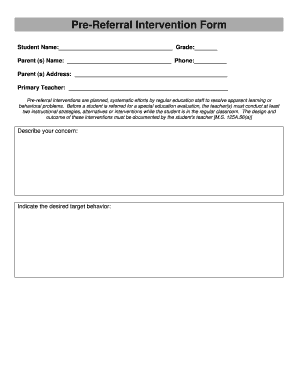
Get Pre-referral Intervention Form - Nova Classical Academy - Novaclassical
How it works
-
Open form follow the instructions
-
Easily sign the form with your finger
-
Send filled & signed form or save
How to fill out the Pre-Referral Intervention Form - Nova Classical Academy - Novaclassical online
The Pre-Referral Intervention Form is a crucial document that aids educators in documenting interventions for students facing learning or behavioral challenges. This guide provides clear, step-by-step instructions to help you accurately fill out the form online, ensuring a thorough and supportive process for every student.
Follow the steps to successfully complete the form online.
- Press the ‘Get Form’ button to access the Pre-Referral Intervention Form and open it for editing.
- Begin by filling in the student’s name and grade. Make sure to input the correct information to ensure proper tracking.
- Enter the names and phone number(s) of the parents or guardians. Providing accurate contact information is essential for communication.
- Fill in the parent(s) address. This helps maintain a record and may be used for future correspondence.
- Identify the primary teacher for the student by filling in their name. This establishes who is responsible for implementing the interventions.
- In the section titled 'Describe your concern', provide a detailed explanation of the learning or behavioral issues observed in the student.
- Indicate the desired target behavior for the student. Clearly state what you aim to achieve through the interventions.
- For Intervention #1, assess where the student is currently functioning in relation to the target behavior and document the baseline data.
- Describe your measurable intervention plan for Intervention #1, ensuring that it is specific and actionable.
- Complete the 'Date Implemented' and 'Review Date' fields to track when interventions start and when they will be evaluated.
- Document the results of the first intervention after the review date.
- List the individuals involved in designing and reviewing the plan for Intervention #1 to provide accountability.
- Repeat steps 8 to 12 for Intervention #2, ensuring to fill in relevant details for the second intervention.
- Based upon the results of these interventions, select one of the options provided regarding next steps.
- Ensure the signatures of all relevant parties are completed, including the Problem-Solving Team Member and Principal/Director.
- Finally, save your changes, download a copy, print the document, or share it as required.
Complete your documents online today for an efficient and organized approach to student interventions.
Nova Classical tagline: Know Yourself. Know the World™
Industry-leading security and compliance
US Legal Forms protects your data by complying with industry-specific security standards.
-
In businnes since 199725+ years providing professional legal documents.
-
Accredited businessGuarantees that a business meets BBB accreditation standards in the US and Canada.
-
Secured by BraintreeValidated Level 1 PCI DSS compliant payment gateway that accepts most major credit and debit card brands from across the globe.


