Loading
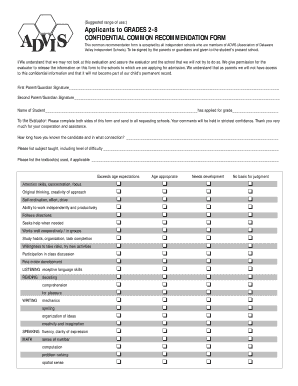
Get Advis Teacher Recommendation Form Grades 2-6 - The Miquon ... - Miquon
How it works
-
Open form follow the instructions
-
Easily sign the form with your finger
-
Send filled & signed form or save
How to fill out the ADVIS Teacher Recommendation Form Grades 2-6 - The Miquon online
Filling out the ADVIS Teacher Recommendation Form is an essential step in supporting a student's application to independent schools. This guide will provide you with clear instructions and helpful information to accurately complete the form online.
Follow the steps to successfully complete the form.
- Click the ‘Get Form’ button to access the recommendation form and open it in your preferred document editor.
- Begin by entering the names of both parents or guardians in the designated signature fields. Ensure that both signatures are present.
- Clearly state the name of the student and the grade to which they are applying in the provided areas.
- To the evaluator: Complete both sides of the recommendation form. Begin by detailing your relationship with the candidate, including how long you have known them and in what capacity.
- List the subjects you teach, including the level of difficulty, and specify any textbooks that were utilized during instruction.
- Assess the student's abilities in various categories such as attention skills, original thinking, self-motivation, and work habits by marking the appropriate boxes.
- In the comment sections, provide insights on the student’s academic strengths and weaknesses, learning style, social skills, emotional maturity, and personal qualities.
- Indicate whether you believe the parents agree with your assessment of the student by selecting yes, no, or don’t know.
- Address any additional comments or information that may assist in evaluating the student’s application, and indicate whether you can be contacted for further information.
- Finally, review all entered information for accuracy. Save your changes to the document, then download, print, or share the completed form as necessary.
Start filling out your documents online today to ensure a smooth process.
Each highlight should be no more than 85 characters (including spaces and necessary punctuation). Highlights do not typically have terminal (ending) punctuation marks. Highlights speak to a general audience, so you should not use very technical wording, terminology, or abbreviations.
Industry-leading security and compliance
US Legal Forms protects your data by complying with industry-specific security standards.
-
In businnes since 199725+ years providing professional legal documents.
-
Accredited businessGuarantees that a business meets BBB accreditation standards in the US and Canada.
-
Secured by BraintreeValidated Level 1 PCI DSS compliant payment gateway that accepts most major credit and debit card brands from across the globe.


