Loading
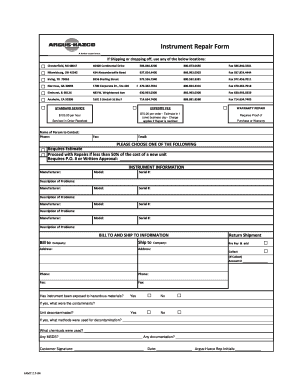
Get Argus-hazco Repair Form 010714bg.xlsx
How it works
-
Open form follow the instructions
-
Easily sign the form with your finger
-
Send filled & signed form or save
How to fill out the Argus-Hazco Repair Form 010714bg.xlsx online
Filling out the Argus-Hazco Repair Form 010714bg.xlsx online is an important step in the instrument repair process. This guide provides clear instructions for each section and field, ensuring users can complete the form accurately and efficiently.
Follow the steps to fill out the Argus-Hazco Repair Form online:
- Press the ‘Get Form’ button to access the Argus-Hazco Repair Form 010714bg.xlsx and open it in the preferred online editor.
- Begin by filling out the 'Name of Person to Contact' and 'Phone' sections. This information is essential for communication regarding the repair process.
- In the section titled 'Expedite Fee,' indicate if you are selecting the expedited service. Remember that a fee of $75.00 applies per order.
- Select 'Standard Service' or 'Expedite Fee' as required. Ensure to provide any necessary conditions associated with expedited requests.
- Enter 'Instrument Information' including fields for 'Manufacturer,' 'Model,' and 'Serial #' for each instrument needing repair.
- Describe the problems you are experiencing with each instrument in the 'Description of Problems' section, detailing the specific issues.
- Complete the 'Bill To and Ship To Information,' providing details for billing and shipping, including company name and address.
- Indicate whether the instrument has been exposed to hazardous materials and provide details if applicable. Fill out decontamination information if required.
- Sign and date the form in the 'Customer Signature' section. Argus-Hazco representative initials should also be included.
- Once all fields are complete, save changes, download the completed form, print it for physical submission, or share it as necessary.
Complete your Argus-Hazco Repair Form online today to ensure timely instrument repair.
A headnote is a special explanation that should be seen before the rest of the table is read. The headnote should be used only when it applies to all or almost all of the cells in the body of the table or if it clarifies the contents of the table by expanding or qualifying the title.
Industry-leading security and compliance
US Legal Forms protects your data by complying with industry-specific security standards.
-
In businnes since 199725+ years providing professional legal documents.
-
Accredited businessGuarantees that a business meets BBB accreditation standards in the US and Canada.
-
Secured by BraintreeValidated Level 1 PCI DSS compliant payment gateway that accepts most major credit and debit card brands from across the globe.


